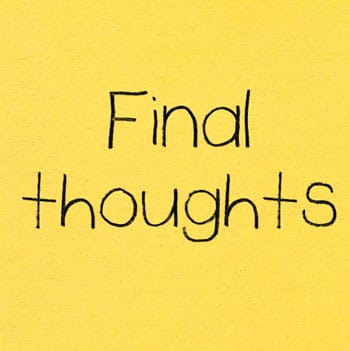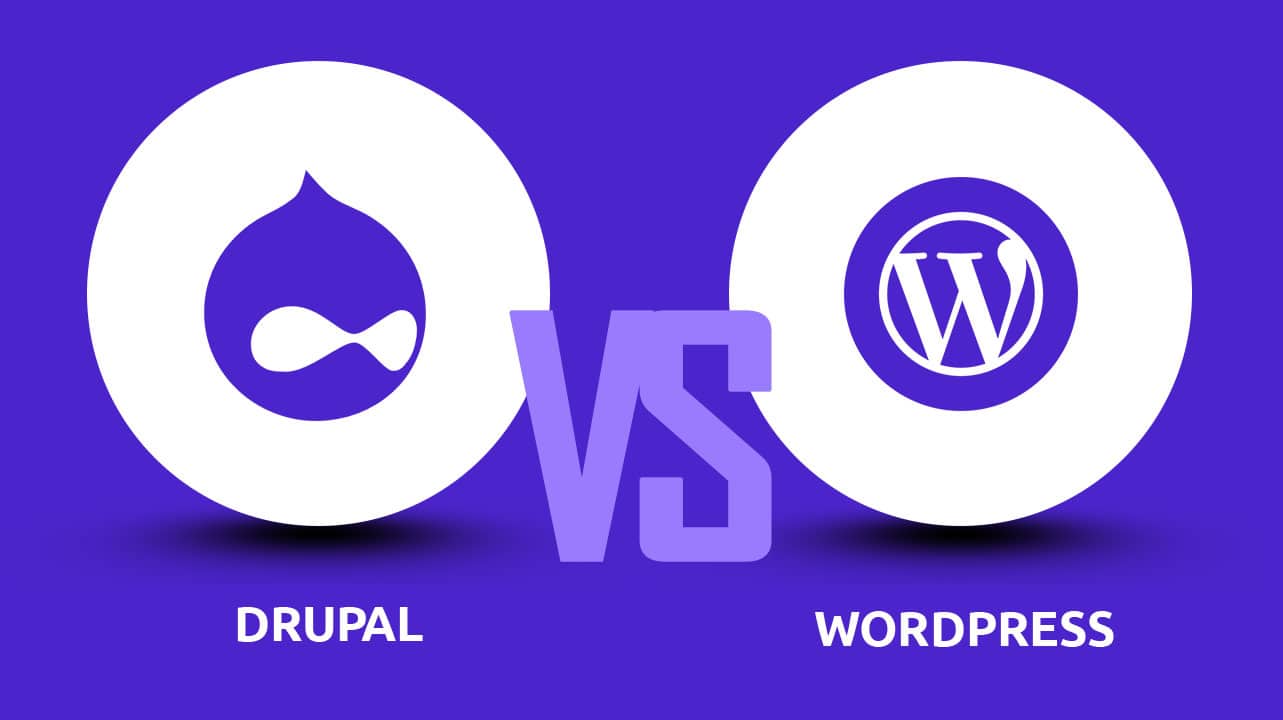What are some common hacking methods for website?

-
- SQL injection – An attack in which malicious code is injected into a website’s database via a form field or URL parameter. It is possible for an attacker to gain access to sensitive data or to execute arbitrary commands on a database in this manner.
- Cross-site scripting (XSS) – In this type of attack, malicious code is injected into a web page, typically through a form field or URL parameter. An attacker can then steal sensitive information or conduct other malicious activities by executing the code in the victim’s browser.
- Cross-site request forgery (CSRF) – This is an attack in which a user is tricked into making an unintended request to a website. In this manner, the attacker may be able to transfer funds or change account information on behalf of the victim.
- Password cracking – This is a method of attempting to guess or “crack” a user’s password in order to gain access to their account. This can be done using automated tools that try thousands of possible passwords per second.
- Phishing – This is a type of attack that involves tricking users into providing sensitive information or clicking on a malicious link. This can be done through the use of fake emails, websites, or other types of communication that appear legitimate.
- Man-in-the-middle (MITM) attack -This is a type of attack in which the attacker intercepts communications between two parties in order to gain access to sensitive information. This can be done through the use of malware or by setting up a fake wireless access point.
- Denial of service (DoS) attack – This type of attack involves overwhelming a website with traffic in order to prevent users from accessing it. This can be done through the use of botnets or other types of distributed networks.
- Malware – Malware is software designed to harm a computer or network. It is possible for hackers to use malware to gain access to a website or to steal sensitive information.
Provide basic security measures for your WordPress website.

There are many ways to secure your WordPress website. Here are a few steps you can take to protect your site:
- Use a strong password – Choose a password that is long and complex, and use a different password for each of your online accounts. Avoid using common words or personal information in your passwords.
- Keep your WordPress software and plugins up to date – Regularly update your WordPress software and plugins to ensure that you have the latest security patches and features.
- Use a security plugin – There are many security plugins available for WordPress that can help protect your site from hackers and other online threats. Some popular options include Wordfence, Sucuri, and iThemes Security.
- Limit login attempts – Hackers often try to gain access to your site by guessing your login credentials. You can limit the number of times someone can try to log in to your site by using a plugin like Limit Login Attempts.
- Use two-factor authentication – Two-factor authentication (2FA) requires users to enter a second form of authentication, such as a code sent to their phone, in addition to their username and password. This makes it much more difficult for hackers to gain access to your site.
- Use SSL/TLS – Secure Sockets Layer (SSL) and Transport Layer Security (TLS) are cryptographic protocols that encrypt data transmitted between your site and your users’ devices. You can use an SSL/TLS certificate to secure your site and protect sensitive information, such as passwords and credit card numbers.
- Back up your site regularly – Backing up your site regularly will enable you to restore it if something is wrong. Your site can be automatically backed up using a plugin such as UpdraftPlus.
- Don’t use “admin” as your username – Many hackers try to guess the username of the site’s administrator. Using “admin” as your username makes it easier for them to guess your password. Be sure to choose a username that is unique and difficult to guess.
- Ensure your site is protected by a firewall – A firewall helps prevent malicious traffic and attacks from entering your site. If you wish to add a firewall to your website, you can do so by using a plugin such as Cloudflare.
- Limit access to your site – Make sure that each user has the appropriate permissions on your site. Don’t give everyone administrative access unless it is necessary.
By adhering to these WordPress security best practices and implementing the following WordPress security tips, you can greatly diminish the chances of your WordPress site being hacked or compromised. Furthermore, it’s important to stay informed about the latest security threats and to regularly assess and enhance your security measures.
Are there any steps you can take to protect your WordPress site from hackers?

To prevent hackers from accessing your WordPress site, you can take the following steps:
- Use strong, unique passwords – Be sure to use strong, unique passwords for your WordPress site and any other accounts associated with the site (e.g. hosting account, database). Avoid using dictionary words or personal information in your passwords, and use a combination of upper and lower case letters, numbers, and special characters.
- Keep your WordPress software and plugins up to date – Security vulnerabilities in outdated versions of WordPress and plugins are frequently exploited by cybercriminals. Make sure to keep your WordPress software and all plugins up to date to reduce the risk of your site being hacked.
- Use a security plugin – WordPress provides a number of security plugins that can help protect your site from hackers. There are many options available, including Wordfence, Sucuri, and iThemes Security. As a result, malicious traffic can be blocked, malware can be scanned, and security breaches can be detected and alerted.
- Use two-factor authentication – Two-factor authentication (2FA) adds an extra layer of security to your site by requiring a second form of authentication in addition to your password. This can be in the form of a code sent to your phone or an app on your phone that generates codes.
- Limit login attempts – Brute force attacks, in which hackers try to guess your login credentials by trying multiple combinations of username and password, can be mitigated by limiting the number of login attempts that are allowed. You can use a plugin like Limit Login Attempts Reloaded to do this.
- Use SSL/TLS – SSL (Secure Sockets Layer) and TLS (Transport Layer Security) are cryptographic protocols that help to secure the connection between your website and your visitor’s web browsers. You can use a plugin like Really Simple SSL to easily enable SSL/TLS on your WordPress site.
- Back up your site regularly – In the event that your site is hacked, having a recent backup will allow you to restore your site to a previous, unmodified state. You can use a plugin like UpdraftPlus to schedule regular backups of your site.
- Use a firewall – Firewalls can prevent malicious traffic from reaching your website. A firewall is offered by some hosting companies as a service, or you can add an additional layer of security using a plugin such as Cloudflare.
- Secure your hosting environment – When your website is hosted on a shared server, it is crucial that the server is properly secured in order to prevent other websites on the same server from being hacked and possibly affecting your own. You can also consider using a virtual private server (VPS) or a dedicated server, which can offer additional security.
- Stay informed – Stay up to date on the latest WordPress security best practices and any known vulnerabilities by subscribing to the WordPress security newsletter and following WordPress security blogs.
This guide will help you to protect your WordPress site and the data of your visitors from hackers.
How should your website's passwords be managed?

Password management on a website should follow several best practices:
- Use strong passwords – A strong password should contain a combination of upper and lowercase letters, numbers, and special characters. Passwords should not contain dictionary words or personal information (such as your name or date of birth).
- Use a password manager – Password managers store and manage your passwords in a secure, encrypted manner. It allows you to create unique, strong passwords for each of your accounts without having to remember them all.
- Enable two-factor authentication – Two-factor authentication (2FA) adds an extra layer of security to your accounts by requiring you to enter a code (sent to your phone or email) in addition to your password when logging in. This helps prevent unauthorized access even if someone else has obtained your password.
- Use different passwords for different accounts – It’s a good idea to use different passwords for different accounts, particularly for sensitive accounts like your email or online banking. If one of your passwords is compromised, using unique passwords for each account will help prevent attackers from gaining access to all of your accounts.
- Regularly update your passwords – It’s a smart idea to update your passwords regularly, particularly if you suspect that your account has been compromised or if you haven’t updated your password in a long time.
- Be wary of phishing attacks – Phishing attacks are attempts to trick you into giving away your login credentials by pretending to be a legitimate website or company. Be cautious of links or emails that ask you to enter your login information and always verify the authenticity of the website before entering your password.
- Don’t share your passwords – Avoid sharing your passwords with anyone, even if they claim to be a representative of a legitimate company.
- Don’t write down your passwords – Never write down your passwords or save them in a file on your computer. If someone gains access to this information, they will have access to all of your accounts.
If you follow these best practices, you can help protect your website’s passwords from unauthorized access and keep your accounts secure.
What are some steps you can take to keep your WordPress site secure?

To ensure the security of your WordPress site, you can take the following steps:
- Keep WordPress, plugins, and themes up-to-date. The reason for this is that updates are often accompanied by security fixes to address vulnerabilities that could be exploited by hackers.
- Your WordPress admin account should have a strong, unique password, and you should encourage all users to do the same. It is also recommended that you use two-factor authentication whenever possible.
- Themes and plugins should only be installed from reputable sources. Malicious code may be contained in free plugins and themes from unknown sources.
- Make regular backups of your website. It will enable you to restore your site in the event that it is hacked or if something goes wrong with it.
- To prevent malicious traffic from entering your website, use a security plugin to scan your website for vulnerabilities. WordPress security plugins such as Wordfence, Sucuri, and iThemes Security are popular choices.
- To prevent common attacks such as SQL injections and cross-site scripting (XSS), use a web application firewall (WAF).
- Encrypt your site, disable file editing, limit login attempts, and hide the WordPress version.
- The username “admin” should not be used and should be changed to something more secure.
- You should only allow trusted IP address access to your WordPress dashboard.
- Encrypt communication between your website and your visitor’s browsers using SSL.
By adhering to the WordPress security best practices and implementing these WordPress security tips, you can significantly improve your website’s security and shield it from potential security risks. Nevertheless, it’s important to keep in mind that no website is entirely immune to security threats, so staying alert and vigilant is always recommended.
What should you do if your website has already been hacked?

It is important to take immediate action if your website has been hacked in order to protect your website and your users. Follow these steps:
- Disconnect your computer from the internet – By disconnecting your computer from the internet, the hacker will not be able to continue to access your website.
- Change all passwords – Hackers may be able to access your passwords if they have access to your website. Your website’s password should be changed, as well as any other accounts that may be at risk (such as your email and social media accounts). Keep track of your passwords with a password manager and use strong, unique passwords for each account.
- Scan your computer for malware – Run a malware scan on your computer to ensure that it is not infected with any malicious software that may have allowed the hacker to gain access to your website.
- Remove the hack – You may be able to remove the hack yourself or you may need to hire a professional to do so. If you are not comfortable attempting to remove the hack yourself, it is best to hire a professional to do it for you.
- Restore from a backup – If you have a recent backup of your website, you can restore your website to the point before it was hacked. This will help to ensure that you do not lose any important data or information.
- Notify your users – If your website stores sensitive user information (such as names, addresses, or credit card numbers), it is important to notify your users that their information may have been compromised. Provide them with information on what steps they can take to protect themselves and offer to help them if needed.
- Secure your website -After you have removed the hack and restored your website, it is important to take steps to secure it to prevent future attacks. This may include installing security plugins, using strong passwords, and keeping your website and its plugins up to date.
- Monitor your website – Regularly monitor your website for any unusual activity or changes. This will help you to quickly identify any potential security breaches and take action to protect your website and your users.
When it comes to WordPress security best practices, it is crucial that you take swift action if your website has been compromised in order to safeguard both your users and your website. In order to mitigate the damage, it is advised that you disconnect from the internet, update all of your passwords, conduct a malware scan on your computer, remove the hack, restore your website from a backup (if one is available), inform your users, secure your website, and frequently monitor it for any abnormal activity. These WordPress security tips will aid you in keeping your website secure and safeguarding your visitors’ sensitive information.
Final Thoughts
In conclusion, implementing WordPress security best practices is critical for keeping your website safe from hackers. By following the tips and techniques outlined in this blog, such as regularly updating your WordPress core, themes, and plugins, using strong passwords, limiting login attempts, and installing security plugins, you can significantly reduce the likelihood of your website falling victim to a cyber attack. It’s also important to stay vigilant and regularly monitor your website for any unusual activity or signs of a breach. By prioritizing WordPress security best practices, you can ensure the safety and privacy of both your website and its users.