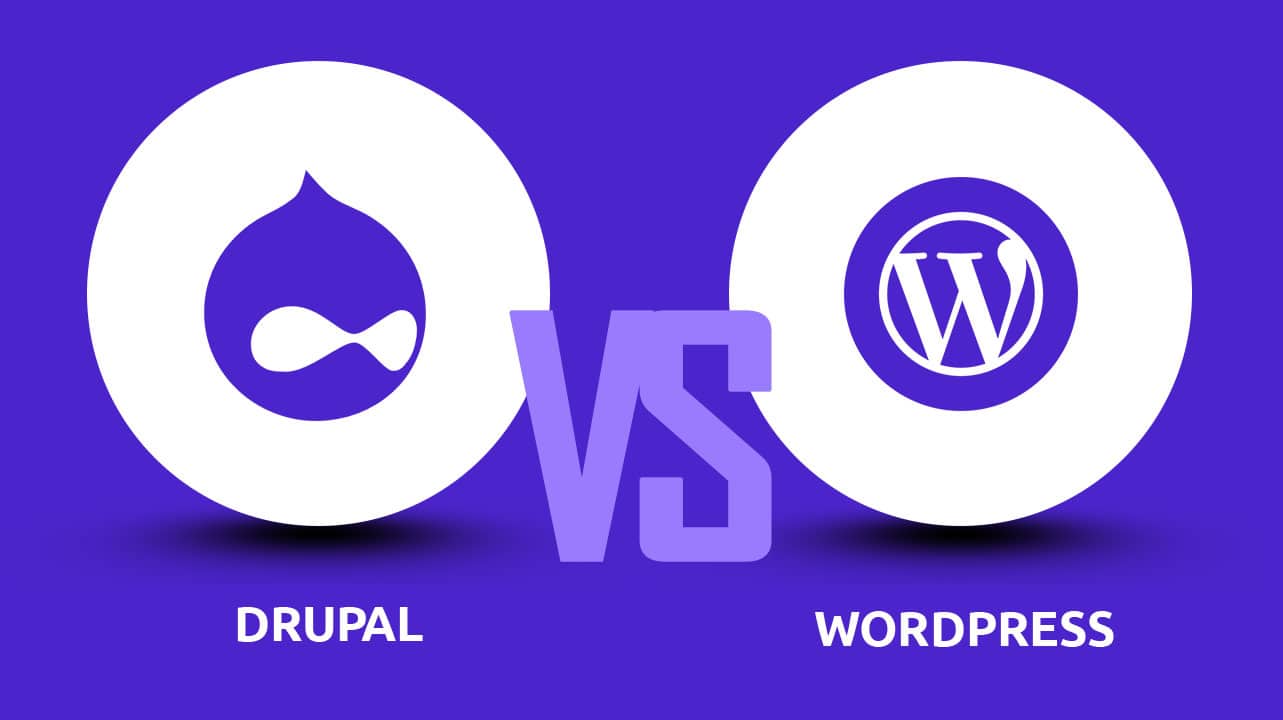Ecommerce Website Design: The Importance of a Beautiful Design

In today’s digital age, an ecommerce website is no longer a luxury, but a necessity for any business that wants to remain competitive. With the rise of online shopping, having an ecommerce website can help you reach a wider audience and increase your sales.
However, simply having an ecommerce website is not enough. It needs to be well-designed, user-friendly, and optimized for conversions. That’s where “The Ultimate Guide to Designing an Ecommerce Website” comes in.
This comprehensive guide takes you through every step of the process, from choosing the right platform to creating a seamless checkout process. It covers everything from designing an attractive product display to optimizing your site for search engines.
But why is designing an ecommerce website so important? For starters, it allows you to showcase your products and services in a visually appealing way, making it easier for customers to find what they are looking for. It also allows you to offer a personalized shopping experience, with features like recommendations and personalized promotions.
Moreover, an ecommerce website can help you reach customers who may not be able to visit your physical store, whether due to geographic location or time constraints. This opens up a whole new market of potential customers that you may not have been able to reach otherwise.
Domain Name and Hosting
Domain name is the address people type in their browser to access your website (e.g. www.wpbigbang.com). It should be memorable, relevant and easy to spell. Hosting is a service that stores your website files on a server and makes them accessible to the internet. When you purchase hosting, you’ll also need to point your domain name to the hosting server to ensure that when people type in your domain name, they see your website.

Importance of choosing the right domain name
Choosing the right domain name and hosting is essential for the success of your online presence. Your domain name is the first thing people see and it needs to be memorable, easy to spell, and relevant to your business. A well-chosen domain name and hosting combination can help you establish a strong online brand and drive traffic to your website. On the other hand, choosing the wrong domain name or hosting can result in slow website speed, frequent downtime, and lost customers. Hence, it’s important to take the time to research and choose the right domain name and hosting for your website.
Factors to consider when choosing a hosting service
When choosing a hosting service for “Domain Name and Hosting”, consider the following factors:
- Reliability and uptime,
- Scalability
- Support and customer service
- Pricing
- Security and privacy
- Bandwidth and storage
Look for a hosting provider that offers security and privacy features to keep your website safe.

If you need hosting, look no further than our top-notch web hosting service! Our reliable and secure hosting platform ensures that your website is always up and running, with lightning-fast load times and minimal downtime. Plus, with our user-friendly control panel, managing your website has never been easier.
Design and User Experience (UX)

Design and User Experience (UX) in e-commerce refers to the overall look, feel, and functionality of a website that is focused on selling products or services online. Good design in e-commerce should be visually appealing, easy to navigate, and provide a seamless shopping experience for the user.
The goal of UX in e-commerce is to make the process of finding, comparing, and purchasing products as smooth and enjoyable as possible. This includes elements such as a clear call to action, intuitive categorization of products, and a user-friendly checkout process. Ultimately, good design and UX can increase customer satisfaction, loyalty, and conversion rates for the e-commerce business.
Best practices for UX in ecommerce
Design and UX play a crucial role in the success of an ecommerce website. A well-designed website not only attracts customers but also provides a seamless shopping experience. Good design elements, such as easy navigation, attractive visual elements, and a user-friendly layout, can increase customer engagement and loyalty. On the other hand, poor design can lead to a high bounce rate, lower conversions, and lost customers.
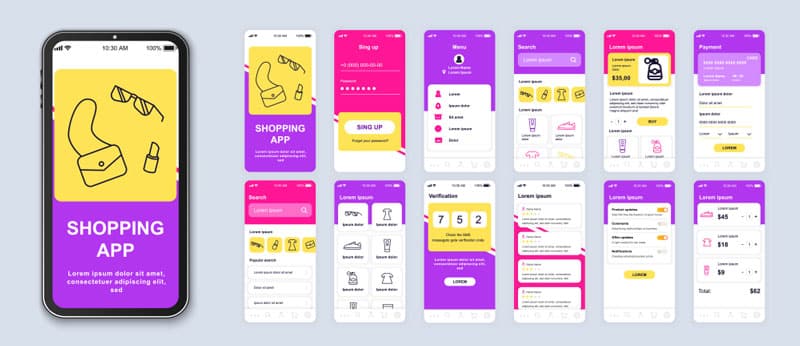
- Clear and intuitive navigation – Make it easy for users to find what they’re looking for and reduce friction in the shopping process.
- High-quality product images – Provide clear and detailed product images to help users make informed decisions.
- User-friendly search – Implement a search function that is fast, accurate, and easy to use.
- Mobile optimization – Ensure that the website is mobile-friendly and provides an optimal shopping experience on smaller screens.
- Quick checkout process – Streamline the checkout process and reduce the number of steps required to complete a purchase.
- Customer reviews – Encourage customer feedback and display customer reviews to build trust and increase conversions.
- Responsive customer service – Offer multiple channels for customers to get help, including live chat, email, and phone support.
- Personalized experiences – Use data and algorithms to deliver personalized recommendations, product suggestions, and marketing messages.
- User testing – Continuously test and refine the UX to ensure that the website meets the needs and expectations of users.
- Accessibility – Ensure that the website is accessible for people with disabilities and meets web accessibility standards.
Product Pages and Categories
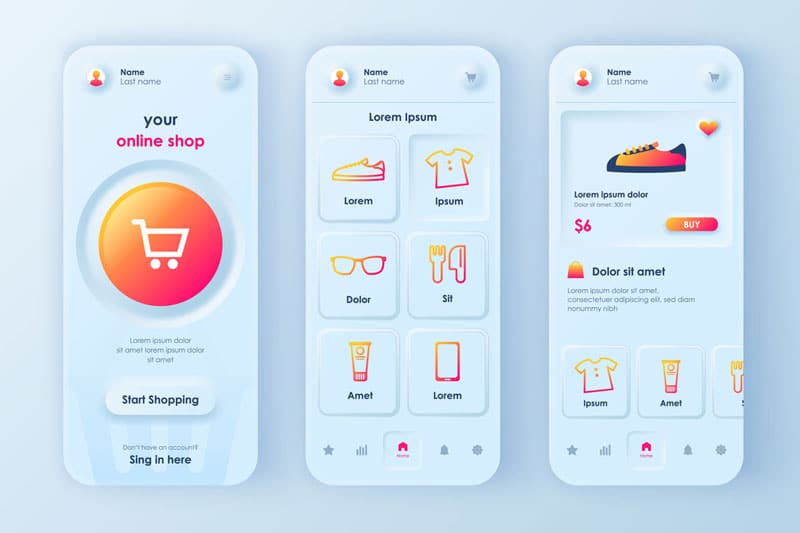
How to structure product pages for maximum impact
To structure product pages for maximum impact, it’s important to focus on the following elements:
- High-quality images that showcase the product from all angles
- Detailed product descriptions that highlight key features and benefits
- Clear and concise product specifications
- User reviews and ratings
- Related products or recommended products
- User-friendly navigation and filtering options for categories
- Easy and secure checkout options
- Accurate product pricing and availability information.
By incorporating these elements into your product pages and categories, you can create a seamless and engaging shopping experience for your customers, leading to increased conversions and customer satisfaction.
Organizing products into categories for easy browsing
Tips for creating product descriptions that sell
- Keep it simple and concise. Use clear and easy-to-understand language.
- Highlight the benefits and unique features of the product.
- Use high-quality images and videos to showcase the product.
- Provide detailed specifications and dimensions.
- Use customer reviews and ratings to add credibility to the product.
- Emphasize the value of the product and how it solves the customer’s problem.
- Use persuasive language and create a sense of urgency.
- Make sure the product description is mobile-friendly and optimized for search engines.
- Offer a warranty or return policy to increase customer confidence.
- Constantly update and optimize the product description based on customer feedback and market trends.
Shopping Cart and Checkout Process
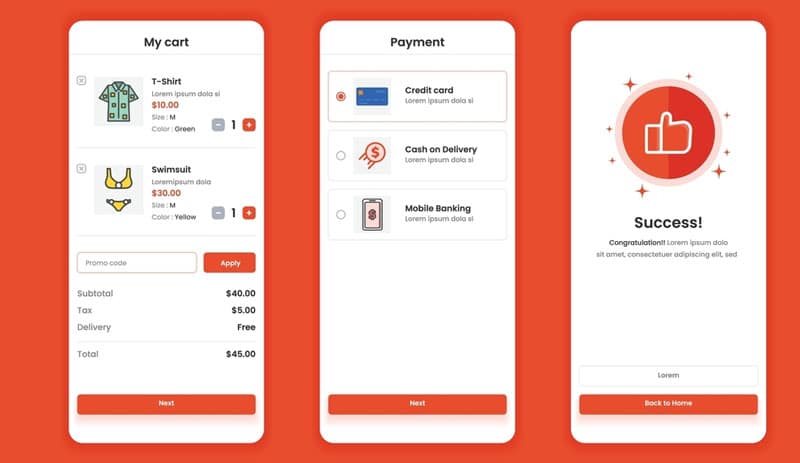
Key features of a good shopping cart
A good shopping cart should have a user-friendly interface, allowing users to easily add, remove, and adjust the quantity of items. It should also provide a clear summary of the order, including the item name, image, price, and total cost. The checkout process should be secure, fast, and user-friendly, with options for multiple payment methods and clear instructions. The shopping cart should also provide an option for saving items for later, as well as a wishlist feature for users to save items they are interested in purchasing in the future. It is important for the shopping cart to be mobile-responsive and optimized for different screen sizes.
Overall, a good shopping cart should make the shopping and checkout process seamless and enjoyable for users.
Tips for optimizing the checkout process
- Keep the checkout process simple and straightforward.
- Offer multiple payment options.
- Provide clear and concise product descriptions and pricing.
- Include a progress bar to show where the customer is in the process.
- Show shipping options and costs upfront.
- Offer guest checkout for quick and easy purchases.
- Save customer information for faster checkout next time.
- Provide order confirmation and follow-up email.
- Display security seals to assure customers their information is secure.
- Make sure the checkout process is mobile-friendly for convenient on-the-go purchases.
Best practices for ensuring secure transactions
- Use SSL encryption to secure sensitive information.
- Verify the identity of the website and its owner through SSL certificates.
- Implement two-factor authentication to add an extra layer of security for users.
- Store payment information securely and use PCI DSS-compliant payment gateways.
- Monitor and log all transactions to detect suspicious activities.
- Regularly update software and security measures to protect against new threats.

- Provide customers with clear privacy policies and secure payment options.
- Educate customers on the importance of protecting their personal information.
- Offer secure checkout options such as secure forms or pop-up windows.
- Test the security of the website regularly with vulnerability scans and penetration testing.
Marketing and Promotion
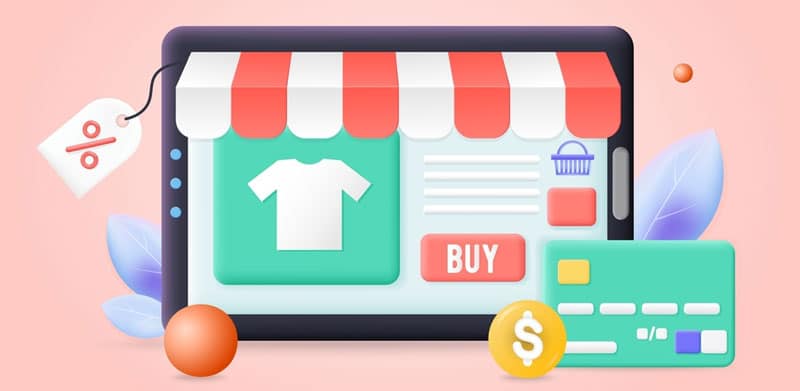
Marketing and promotion are crucial for the success of an e-commerce website. The goal of marketing is to raise awareness about the website and its products, while promotion involves offering incentives such as discounts and special deals to encourage customers to make a purchase.
There are various marketing channels such as search engine optimization (SEO), social media marketing, email marketing, and influencer marketing that can be used to reach target audiences. Promotion tactics include running sales and offering coupons, using referral programs, and running contests or giveaways. Both marketing and promotion must be integrated and tailored to the target audience to effectively drive traffic to the website and increase sales.
Importance of marketing and promotion for ecommerce success
Overview of popular marketing channels for ecommerce

There are several popular marketing channels for e-commerce websites, including:
- Search engine optimization (SEO) – To improve your website’s visibility in search engines like Google, Bing, and Yahoo.
- Social media – Use platforms like Facebook, Twitter, and Instagram to promote your products and engage with customers.
- Email marketing – Reach out to customers and subscribers with newsletters and promotional offers.
- Influencer marketing – Collaborate with popular influencers on social media to promote your products.
- Pay-per-click (PPC) advertising – Advertise your products on search engines and social media using PPC.
- Content marketing – Create valuable content, such as blog posts and videos, to attract and engage potential customers.
- Affiliate marketing – Partner with other websites to promote your products and earn commissions for sales.
Strategies for attracting and retaining customers
- Offer exclusive discounts and promotions to attract new customers.
- Create a loyalty program to reward repeat customers.
- Offer excellent customer service and follow up on customer complaints.
- Personalize the customer experience through tailored recommendations and email marketing.
- Utilize social media to engage with customers and create a strong brand presence.
- Offer multiple payment options and a secure checkout process.
- Ensure a user-friendly website design and easy navigation.
- Provide clear and concise product descriptions and high-quality images.
- Offer fast and reliable shipping options.
- Ask for customer feedback and use it to improve the shopping experience.
Customer Service and Support

Why customer service and support are critical for ecommerce

Key elements of a good customer service and support system
A good customer service and support system should have the following key elements:
- Availability – 24/7 availability of support via multiple channels such as phone, email, live chat, and social media.
- Responsiveness – Quick and efficient response times to customer inquiries.
- Knowledgeable staff – Trained and knowledgeable customer support staff who can provide accurate information and resolve customer issues.
- Personalization – Personalized customer service experiences that cater to individual customer needs and preferences.
- Transparency – Clear and transparent information on product features, warranties, and return policies.
- User-friendly – A user-friendly and easy-to-navigate support system that allows customers to quickly find the information they need.
- Consistency – Consistent and reliable customer service experiences across all support channels.
- Continuous improvement – A commitment to continuous improvement and feedback from customers to provide the best customer service possible.
Best practices for providing excellent customer service and support
- Listen actively and empathize with the customer
- Offer clear and concise solutions
- Respond promptly to inquiries
- Use positive language and a friendly tone
- Provide personalized attention
- Continuously gather feedback and make improvements
- Train staff on product knowledge and customer service skills
- Offer multiple channels for support (email, chat, phone)
- Resolve issues efficiently and effectively
- Follow up to ensure customer satisfaction.
Final thoughts