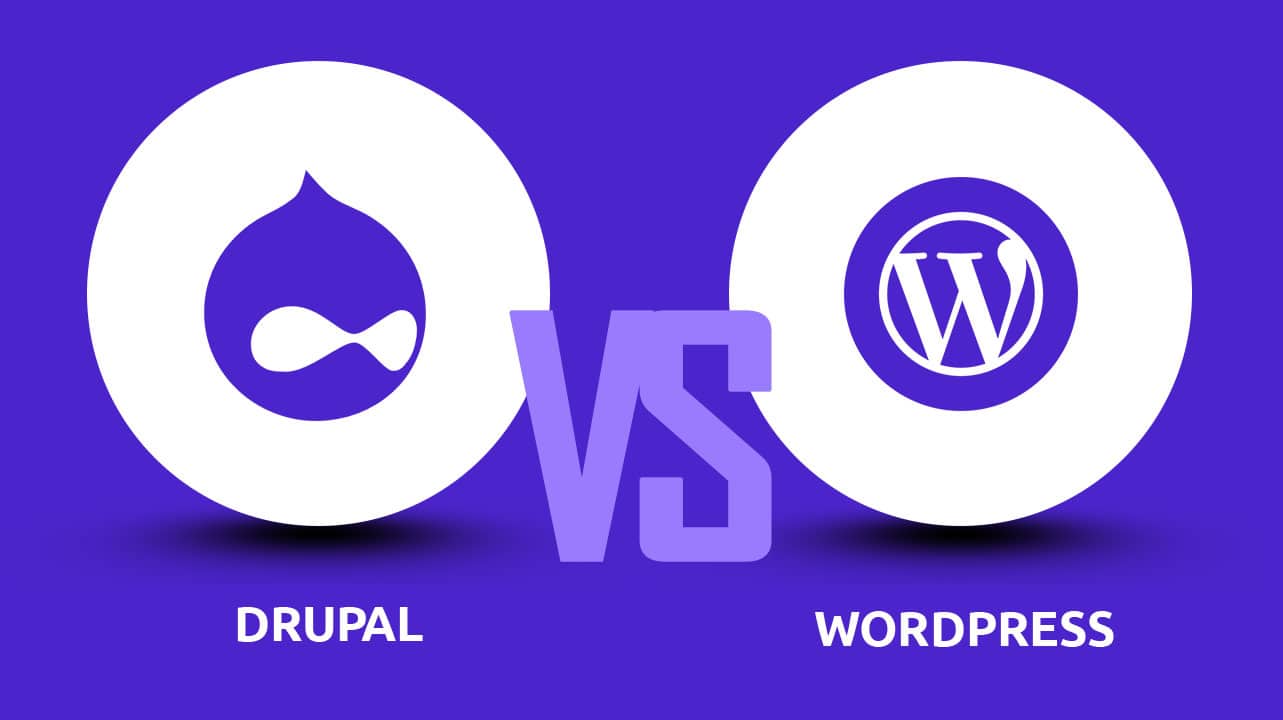What is WordPress?

WordPress is a content management system (CMS) a type of software that manages the content on a website or blog, and it can even be used for creating an online store. Based on PHP and MySQL, it is available as both a self-hosted platform and as a service hosted by WordPress.com.
Originally developed as a blogging platform in 2003, WordPress has evolved into a full-featured content management system that can be used to build any type of website. Beginners and professionals alike appreciate its ease of use, flexibility, and extensibility.
In addition to its core features, WordPress has an impressive repository of free and premium plugins and themes that allow users to extend the functionality of their website and customize its appearance in a variety of ways. Contact form builders, SEO tools, and e-commerce solutions are some of the most popular plugins available for WordPress. It is also possible to change the look and feel of a website with just a few clicks, with the help of many themes that are available on the Internet.
WordPress also has a number of security features that make it a very popular blogging platform. There are regular updates are released to ensure a high level of security for its users and fix any vulnerabilities that may arise. Additionally, there is an active developer community that contributes to its development and improves its security measures as well as contributing to the development of the application.
It is safe to say that WordPress is a versatile and user-friendly content management system (CMS) that can be used to create all kinds of websites, from simple blogs to complex online stores. In addition to the large user base and developer community, the code is constantly being updated to meet the changing needs of the internet.
What is Squarespace?

Squarespace is a web hosting and website design platform that allows users to create professional-looking websites with no coding or design experience required. There are a variety of customizable templates and a drag-and-drop interface that allow users to create their desired website look and feel. In addition to building and hosting websites, Squarespace also offers a variety of other features and tools, such as e-commerce functionality, marketing and SEO tools, and integrations with a variety of third-party apps and services, in addition to building and hosting websites.
With Squarespace, users are able to easily create and maintain a professional-looking website without the need for any technical expertise, which is one of the main advantages of using this platform. This makes it a useful option for small businesses, freelancers, and individuals who want to create their own websites. However, they lack the time, resources, or skills to do so on their own. In addition, Pace’s templates are designed to be responsive. This means they will look good on any device, including desktop computers, tablets, and smartphones, as well as mobile devices such as iPads and iPhones.
A further advantage of Squarespace is that it offers e-commerce functionality as well. A user can easily create an online store and sell products or services directly through their website using the platform. Among its features is the ability to manage orders, track inventory, and process payments specifically designed for e-commerce. You can also accept payments from customers using Squarespace’s integrations with PayPal and Stripe.
With Squarespace, you can build and host professional-looking websites with a wide range of features and tools. You can use it to make a website without any technical knowledge, which is great for small businesses, freelancers, and individuals.
What are the benefits of using WordPress?

-
- Easy to use – WordPress has a user-friendly interface that makes it simple for non-technical users to create and maintain websites. You do not need to know any coding skills to create pages and posts, add media, and customize the design of your website.
- Customizable – WordPress has a vast library of themes that you can use to change the look and feel of your site. There are also many plugins available that you can use to add features and functionality to your site.
- Search engine friendly – WordPress is designed with search engine optimization (SEO) in mind. It generates XML sitemaps so that search engines can index the content of your website. It has clean, semantic code.
- Responsive design – Most WordPress themes are responsive, which means that they automatically adjust to look good on any device, whether it’s a desktop computer, a tablet, or a smartphone.
- Multilingual – WordPress has built-in support for multiple languages, making it easy to create a multilingual site. There are also many translation plugins available that can help you translate your content into different languages.
- Secure – WordPress is regularly updated to fix security vulnerabilities and prevent hacking attacks. You can also use security plugins to further protect your site.
- Large community – WordPress has a large and active community of users and developers. For help and support with WordPress, you can access many online forums and resources.
- E-commerce ready – WordPress can be used to create an online store. There are many e-commerce plugins available that you can use to sell products and services on your site.
- Extendable – WordPress can be extended with custom plugins and custom themes, allowing you to create a unique, customized site that meets your specific needs.
- Easy to migrate – If you want to move your site from one host to another or from one domain to another, WordPress makes it easy to do so. You can export your content and import it into a new WordPress installation, which can save you a lot of time and hassle.
What are the advantages of using Squarespace?

Squarespace offers several advantages as a platform for building websites:
- Ease of use – Squarespace is easy to use and intuitive, making it possible for anyone, regardless of their technical abilities, to create a professional-looking website. In addition to a variety of customizable templates and drag-and-drop tools, the platform allows users to create a unique website that represents their personal brand and style quickly and easily.
- Versatility – Due to Squarespace’s wide range of features and integrations, it is suitable for a wide range of websites, including blogs, portfolios, online stores, and business websites. Users are able to set up online stores and sell products or services using the platform’s e-commerce capabilities. Users can also track their website traffic and email marketing efforts through integration with popular business tools, including Google Analytics and Mailchimp.
- Responsive design – All Squarespace websites feature responsive design, which means that they adjust to fit the size of the screen of the device on which they are being viewed. This makes it easy for users to access your website from any device, including smartphones, tablets, and laptops.
- SEO friendly – Squarespace websites are engineered to achieve high rankings in search engine results by using search engine optimization (SEO). Among the features offered by the platform are customizable title tags and meta descriptions, as well as a means of setting up custom URLs and redirects, which can improve the visibility of your website on search engines.
- Security – Squarespace takes website security seriously and offers a variety of features to help protect your site and your users. It provides regular security updates to help protect against potential vulnerabilities, and it uses SSL encryption to secure data transferred between your website and your users’ browsers.
- Customer support – Squarespace provides users with a number of support options, including a knowledge base, community forums, and email support to help resolve any issues they may encounter. The platform also offers a number of educational resources, such as video tutorials and webinars, to help users get the most out of their Squarespace website.
- Affordability – Squarespace offers several pricing plans to suit varying needs and budgets. The platform’s basic plan starts at just $12 per month, making it an affordable option for small businesses and individuals looking to create a professional-looking website on a budget.
Squarespace vs WordPress: A summary of WordPress or Squarespace can be summarized as an easy-to-use and versatile platform that enables users to create professional-looking websites. Several factors contribute to its popularity among businesses and individuals, including its responsiveness, SEO-friendliness, security features, and customer support. Its affordability also makes it an excellent choice for small businesses or budget-conscious individuals seeking a reliable website-building solution.
What are the disadvantages of each platform?

WordPress:
- Security concerns -The code of WordPress is open-source, meaning it can be accessed and modified by anyone. Despite the fact that this may offer a number of advantages for developers, it also makes WordPress more susceptible to security breaches. The code of your website can easily be exploited by hackers in order to gain access to sensitive information. To mitigate these risks, it is important to regularly update your WordPress installation and use security plugins to protect your website.
- High maintenance – In order to ensure that WordPress websites are running smoothly, they require regular maintenance and updates. As part of this process, you should update your plugins, themes, and the core WordPress installation, as well as back up your website on a regular basis. Your website may become vulnerable to security threats and perform poorly if it is not updated on a regular basis.
Squarespace:
- Limited customization – Although Squarespace offers a wide range of templates and design options, it does not offer the same level of customization that WordPress does. This may be a concern for those who want a unique and customized website design.
- Limited plugin options – Squarespace does not offer the same range of plugins and extensions as WordPress, which may limit the functionality of your website.
- Expensive – Squarespace can be more expensive than other website builders and hosting platforms. While it offers a variety of features and design options, the cost may not be feasible for those on a tight budget.
- Limited control – Because Squarespace is a closed-source platform, users have no access to any of the code underneath it, which means that they cannot make changes to it. Due to this limitation, it is not possible to customize the platform in any way or modify it in any way.
- Limited SEO options – When it comes to optimizing your website for search engines, Squarespace offers very limited options, which may make it more challenging to draw organic traffic to your website as a result.
- Limited Scalability – For those who plan to scale up their website or their business in the future, Squarespace may not be one of the best options for them. Depending on how fast growth happens, the site may not be able to handle the increase in traffic and demand that comes with it.
- Limited support – Squarespace offers a limited set of support options in comparison to other website builders, which may be a concern for those who need assistance with technical questions or are new to the process of building websites.
Which one is better for a specific type of website?

-
- Customization – WordPress is known for its high level of customization, with thousands of themes and plugins available to help you build a website customized to your requirements. While Squarespace offers fewer customization options, it is a more streamlined platform. There are, however, a variety of templates that can be easily customized to match your brand and style on Squarespace.
- Ease of use – Many people find Squarespace easier to use than WordPress, especially beginners. Squarespace platform provides users with a user-friendly interface and a drag-and-drop editor that make it easy to create a website without any prior coding experience. However, WordPress can be more complex, especially if you intend to build a website with multiple pages and features.
- Cost – Both WordPress and Squarespace offer free plans, but if you want to access additional features and resources, you will need to upgrade to a paid plan. WordPress has a range of paid plans starting at $4 per month, while Squarespace has paid plans starting at $12 per month.
- SEO – Both WordPress and Squarespace offer basic SEO functionality, such as the ability to add titles and descriptions to your pages and posts. However, WordPress is generally considered to be more SEO-friendly, thanks to its customizable structure and the availability of plugins like Yoast SEO that can help you optimize your site for search engines.
- Support – Squarespace offers 24/7 customer support via email, live chat, and phone, as well as a comprehensive knowledge base and video tutorials. WordPress also has a large community of users who can provide support and guidance, as well as a range of online resources and documentation.
- Scalability – Both WordPress and Squarespace can be used to build websites of any size, from simple blogs to large e-commerce stores. However, WordPress is generally considered to be more scalable, thanks to its flexible structure and the availability of plugins and add-ons that can help you add new features and functionality as your website grows.
In order to migrate from Shopify to WordPress, what are the key steps?

Website migration from Squarespace to WordPress can be a complex process, depending on the scale and complexity of your website. Follow these steps to complete the process:
- Export your content from Squarespace – In order to migrate your content from Squarespace to WordPress, you will first need to export it from Squarespace. To do this, go to “Settings” and click on “Advanced.” Under “Import / Export,” click on “Export” and follow the prompts to export your site’s content. This will download a .zip file containing all of your site’s content, including pages, blog posts, and any media files you have uploaded.
- Create a new WordPress site – Once you have your content exported from Squarespace, you’ll need to create a new WordPress site to import it into. You can do this by signing up for a hosting account with a company like Bluehost or SiteGround, and installing WordPress on your hosting account.
- Import your content into WordPress – Once you have your new WordPress site set up, you’ll need to import your Squarespace content into it. To do this, go to “Tools” and click on “Import.” From here, you can choose to import content from Squarespace by installing the “Squarespace Import” plugin. Follow the prompts to import your content from the .zip file you exported from Squarespace.
- Set up your new WordPress site – After your content has been imported into WordPress, you’ll need to set up your new site to match the appearance and functionality of your old Squarespace site. This will likely involve selecting a new WordPress theme, configuring your site’s navigation menu, and adding any additional plugins or features you need.
- Redirect traffic from your old Squarespace site – Once your new WordPress site is set up and ready to go, you’ll need to redirect traffic from your old Squarespace site to your new WordPress site. To do this, you’ll need to update your DNS settings and add a redirect from your Squarespace site to your new WordPress site. This will ensure that users who visit your old Squarespace site are automatically redirected to your new WordPress site.
- Test your new WordPress site – Before you make your new WordPress site live, it’s important to thoroughly test it to ensure that everything is working as expected. This will involve checking that all of your content has been imported correctly and that all of your site’s features and functions are working as they should.
- Go live with your new WordPress site – Once you’ve tested your new WordPress site and are satisfied that it’s ready to go live, you can switch your DNS settings to point to your new site, and take your Squarespace site offline. This will ensure that all traffic to your old Squarespace site will be redirected to your new WordPress site and that your visitors will be able to access your site without any issues.
To migrate a Squarespace website to WordPress successfully, you need to have a well-defined plan and an exact understanding of the steps involved. By following the above steps, you can transfer your website from Squarespace to WordPress with minimum disturbance. Whether you want to switch from Squarespace to WordPress or decide between WordPress or Squarespace, understanding the process of migration is crucial.
What are the final thoughts on WordPress vs Squarespace?

Both Squarespace vs WordPress have their advantages and disadvantages, and selecting between WordPress or Squarespace will rely on your individual requirements and goals. Nonetheless, numerous individuals favor WordPress over Squarespace for a range of reasons. Take into account the following factors:
- Customization – WordPress is highly customizable, with a wide variety of themes and plugins available to help you create the site you have in mind. It is also possible to customize Squarespace, but its functionality may be limited.
- Ease of use – Squarespace is generally considered to be easier to use than WordPress, particularly for those who are not particularly tech-savvy. WordPress can be more complex, as it requires you to do things like install plugins and troubleshoot issues.
- Cost – Squarespace is generally more expensive than WordPress, particularly if you need to upgrade to a higher-tier plan to get access to certain features. WordPress is generally more affordable, with a wide range of hosting options available to suit different budgets.
- SEO – Both WordPress and Squarespace are fairly strong in terms of SEO, but WordPress may have a slight edge due to the wide range of SEO plugins and tools that are available.
- Support – Squarespace offers excellent support, with a range of resources available including a knowledge base, video tutorials, and email support. WordPress also has a strong support community, with a wide range of resources available online.
Overall, the platform comparison between Squarespace vs WordPress shows that WordPress is generally viewed as the more robust, versatile, and adaptable option, providing a plethora of customization choices and a substantial support network. If you are seeking a straightforward and user-friendly platform, Squarespace may be a viable option; however, it could be limiting in terms of functionality. Ultimately, the decision of whether to use WordPress or Squarespace should be based on your specific requirements and objectives.