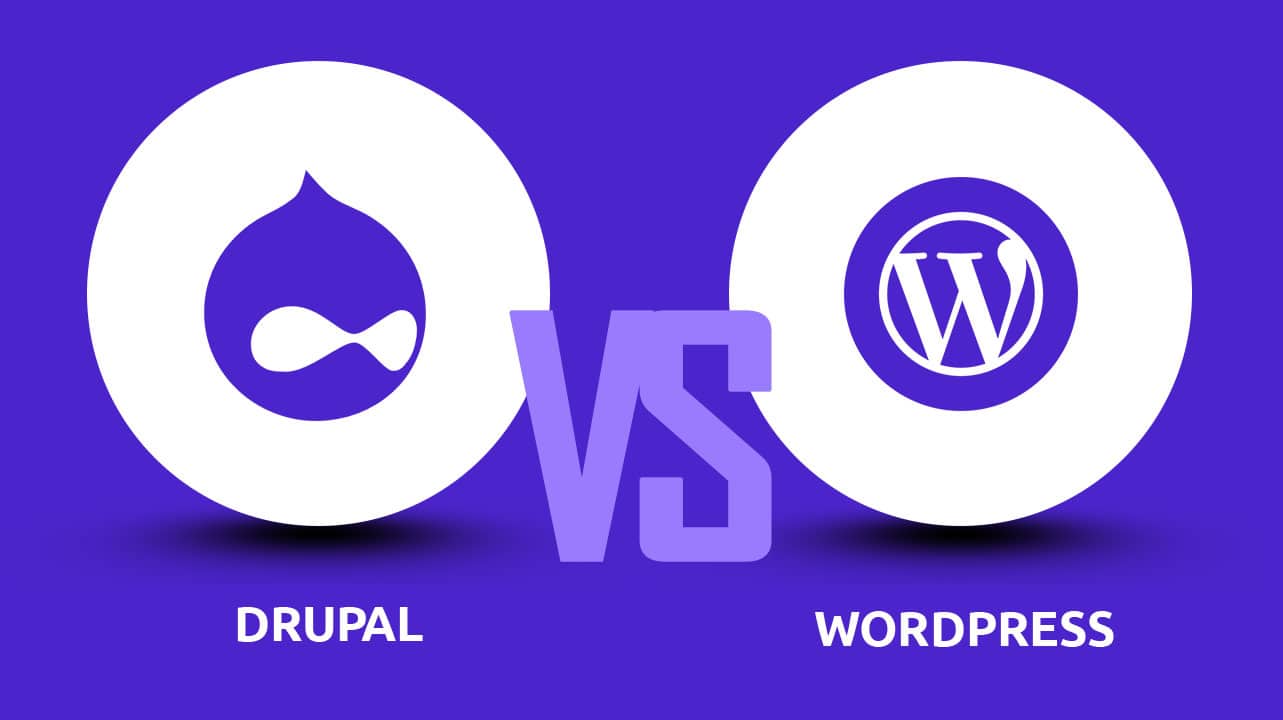Welcome to the world of web design! As technology advances at an unprecedented rate, web designers are always on the lookout for the latest trends and innovations to stay ahead of the competition. With 2023 just around the corner, it’s time to start thinking about the web design trends that will dominate the industry. Whether you’re a seasoned pro or just starting out in the field, keeping up with these trends will ensure that your designs are fresh, modern, and engaging. In this article, we’ll explore 10 of the most exciting web design trends in 2023 that are sure to make a splash in the industry. So, buckle up and get ready to be inspired!
Brief overview of the current state of the web design industry

Importance of staying current with the latest trends in web design
Staying current with the latest trends in web design is essential for businesses to maintain a competitive edge in the market. The industry is constantly evolving, and new design trends emerge every year. In 2023, some of the most significant trends that are expected to dominate the industry include minimalism, 3D graphics, chatbots, artificial intelligence, micro-interactions, immersive multimedia experiences, and more. These trends are expected to transform the way websites are designed and improve user experience, which is crucial for businesses to connect with their target audience. Thus, it is important for businesses to stay updated with these latest trends to keep their websites attractive, user-friendly and appealing to the audience.
Trend 1: 3D and AR/VR Integrations

“Trend 1” refers to the integration of 3D and AR/VR technologies into various industries. These technologies are becoming increasingly popular and are being used to enhance user experiences and provide more immersive and interactive environments. This trend is expected to continue growing in the coming years as technology advancements make AR/VR more accessible to a wider audience.
Explanation of how 3D and AR/VR are changing the web design landscape.
Examples of websites incorporating 3D and AR/VR technologies
- IKEA Place – IKEA Place is a furniture app that allows customers to preview furniture in their homes through AR technology.
- Wayfair – Wayfair offers 3D room planning and design, which enables customers to visualize furniture in their spaces before purchasing.
- The North Face – The North Face provides a virtual reality shopping experience, allowing customers to explore products in an immersive 3D environment.
- Sephora – Sephora uses AR technology to provide virtual makeup and beauty consultations for customers.
- Houzz – Houzz provides 3D modeling services for interior designers and architects. This helps designers to visualize their ideas and get a better sense of the finished space.
These are just a few examples of how 3D and AR/VR technologies are being integrated into e-commerce and retail websites. The trend towards incorporating these technologies is expected to continue as businesses look for innovative ways to engage customers and improve the online shopping experience.
Potential benefits of 3D and AR/VR integrations for website owners and users.
3D and AR/VR integrations have numerous benefits for both website owners and users. For website owners, it enhances the overall user experience and engagement, leading to increased conversion rates and brand loyalty. AR/VR technology also allows website owners to showcase their products in a new and innovative way, allowing customers to interact with and visualize products in a more immersive environment. For users, 3D and AR/VR integrations provide a new level of engagement, allowing them to experience and explore products in a more interactive and personal way.
This technology also enhances the shopping experience, as users can virtually try on clothes, view products from different angles, and see how they fit in their space before purchasing.
Overall, 3D and AR/VR integrations offer a unique and valuable experience for both website owners and users.
Trend 2: Bold and Bright Colors
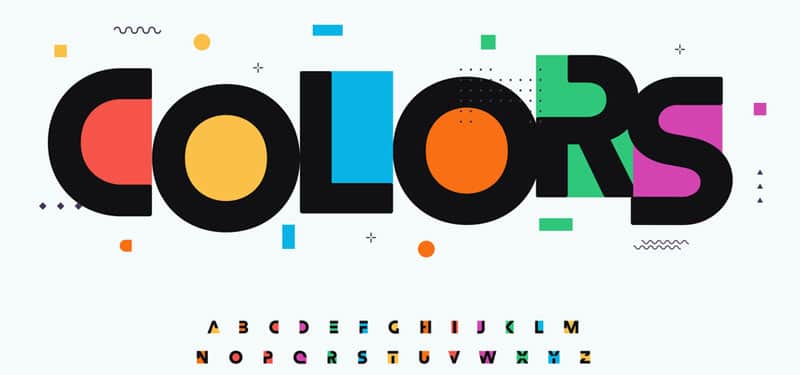
Shift away from minimalistic color palettes
Increased use of bright and bold colors in web design
Explanation of how bold color choices can impact user experience and engagement
Trend 3: Responsive Illustrations

“Trend 3: Responsive Illustrations” refers to the growing use of illustrations that dynamically respond and change based on the size and orientation of a user’s device or screen. This trend emphasizes the use of illustrations that enhance the user experience and make a website or app more visually engaging.
Explanation of why illustrations are becoming increasingly popular in web design
Overview of how responsive illustrations can enhance user experience on different devices
Responsive illustrations can greatly enhance the user experience on different devices. They are designed to adapt to the screen size and resolution of the device being used, ensuring that the illustrations are always displayed optimally, regardless of whether it is a desktop computer, tablet, or smartphone. This results in a more seamless and visually appealing user experience, as the illustrations will always appear sharp, clear, and correctly sized.
Furthermore, responsive illustrations can be used to create engaging animations, which can help to break up long blocks of text, making the content more appealing and easier to digest. In conclusion, responsive illustrations play an important role in creating an enjoyable and interactive user experience.
Examples of websites using responsive illustrations effectively
Responsive illustrations are becoming increasingly popular as they provide a fun and engaging way to convey information. Some websites that are effectively using this trend include Airbnb, Uber, and Dropbox. Airbnb’s illustrations change in size and style depending on the screen size, creating a cohesive visual experience. Uber’s illustrations are playful and dynamic, creating a fun and memorable brand identity. Dropbox’s illustrations are used to highlight specific features and are resized based on the screen size, making the user experience seamless. These websites effectively use responsive illustrations to create a visually appealing and user-friendly experience for their visitors.
Trend 4: Split-Screen Layouts

Explanation of how split-screen layouts are becoming a popular trend in web design.
Benefits of using split-screen layouts for website owners and users
Examples of websites using split-screen layouts effectively
Split-screen layouts are becoming increasingly popular as a way to divide information into two or more sections on a single page. This design trend effectively balances visual interest and functionality, making it perfect for websites that want to showcase different types of content in a visually engaging way.
A few examples of websites using split-screen layouts effectively are:
- Airbnb – to showcase different types of accommodation and experiences
- Dropbox – to show how its cloud storage platform works
- Microsoft Surface – to showcase its products and features
Split-screen layouts can be used to display images, videos, and text, making it a versatile design choice that can be customized to fit the needs of any website. By carefully balancing the content on both sides of the split, designers can create a visually appealing and effective online experience.
Trend 5: Micro-Interactions

Micro-interactions are small, single-purpose interactions within a larger UI experience, such as liking a post, pull-to-refresh, or adjusting the volume. They are designed to improve user engagement and enhance the overall user experience by providing quick, easily accessible feedback.
Explanation of what micro-interactions are and how they are used in web design
Benefits of incorporating micro-interactions into web design
Examples of websites using micro-interactions effectively
Micro-interactions are small animations or interactions that provide instant feedback to users, adding a touch of delight to their experience. They are used to enhance the usability of a website by making it more intuitive and engaging. Some examples of websites that use micro-interactions effectively are Dropbox, Airbnb, Slack, and Spotify. For example, when a user hovers over an item in Dropbox, it opens up a preview, and when a user scrolls down on Airbnb, the navigation bar disappears. These subtle animations help create a more enjoyable user experience and make the website more memorable.
Trend 6: Asymmetrical Layouts

“Trend 6: Asymmetrical Layouts” refers to a design trend in which elements are placed unevenly on a page, creating a dynamic and visually interesting composition. This approach breaks away from traditional symmetrical design and adds unique, unpredictable elements to a design.
Explanation of why asymmetrical layouts are becoming a popular trend in web design
Benefits of using asymmetrical layouts for website owners and users
Examples of websites using asymmetrical layouts effectively
Trend 7: Dark Mode
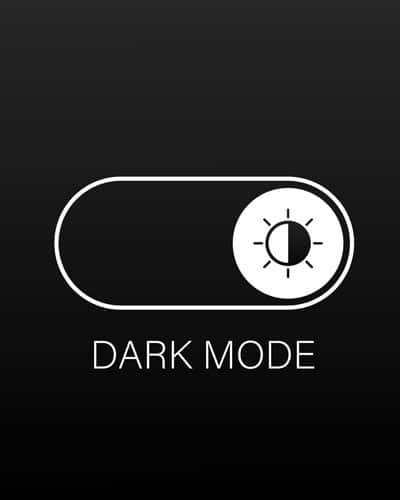
Explanation of the growing trend of dark mode in web design
Benefits of using dark mode for website owners and users
Examples of websites using dark mode effectively
Dark mode has become a popular trend among website designs. Dark mode websites offer a sleek and sophisticated look while also reducing eye strain in low light environments. Examples of websites using dark mode effectively include Reddit, YouTube, and Twitter. These websites offer a clear contrast between text and background, making it easier to read in low light conditions. Additionally, dark mode reduces glare and improves battery life on mobile devices. Overall, dark mode adds a touch of elegance and functionality to websites, making it an effective design trend to consider.
Trend 8: Text-based Design
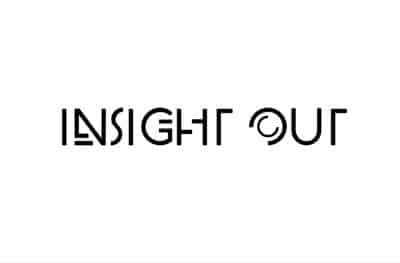
Explanation of the increased use of text-based design in web design
Benefits of using text-based design for website owners and users
Examples of websites using text-based design effectively
- The New York Times – where the typography and text-based design effectively creates a visual hierarchy, making it easy for readers to navigate and absorb the news.
- Medium – where the minimalistic design with a focus on text allows for a clean, easy-to-read platform for articles and blogs.
- Dropbox – where the use of text-based design communicates the brand’s simplicity and focus on efficiency.
- A List Apart – is a design and development website, where the text-based design creates a professional and polished look while also allowing for a functional platform to share articles and tutorials.
- AIGA – is the professional association for design, where the text-based design creates a classic and professional feel while still providing all the necessary information.
Trend 9: Scroll-Triggered Animations

Explanation of the use of scroll-triggered animations in web design
Benefits of incorporating scroll-triggered animations into web design
Examples of websites using scroll-triggered animations effectively
Trend 10: Minimalism 2.0

Explanation of the evolution of minimalism in web design
Overview of how minimalism 2.0 differs from traditional minimalism
Examples of websites using minimalism 2.0 effectively
Final thoughts