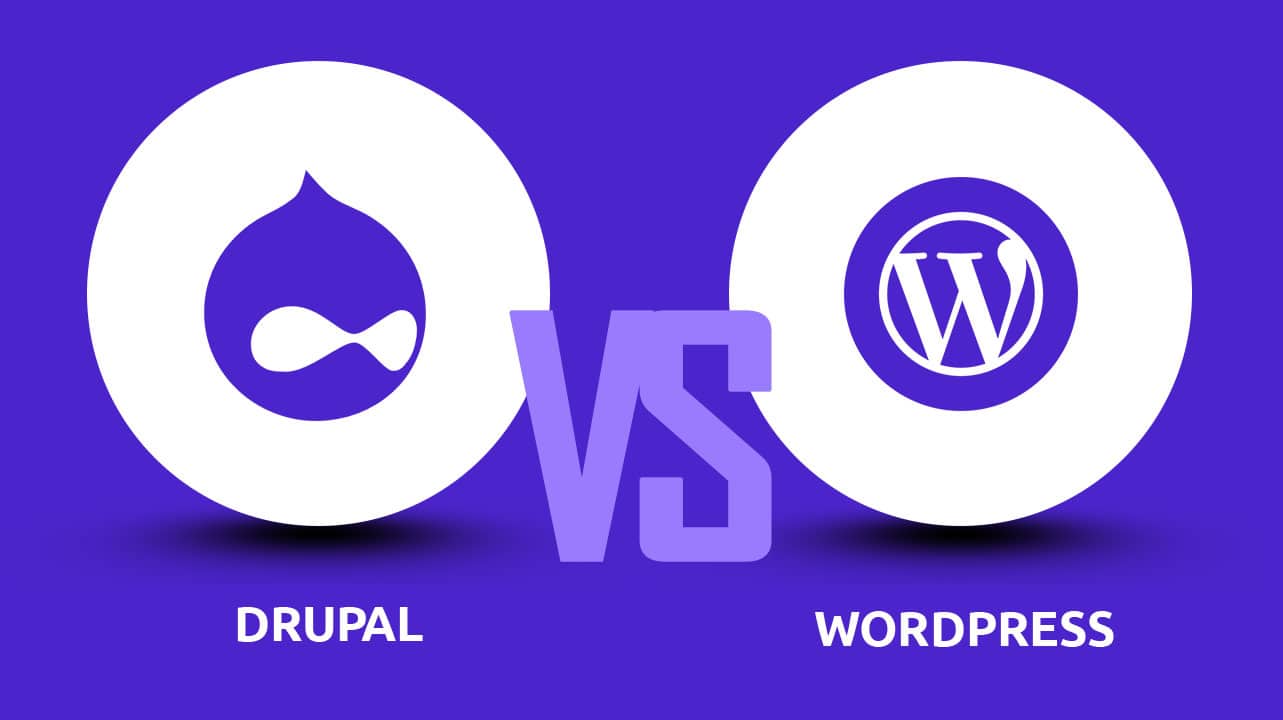In today’s digital landscape, your website must look stunning and perform flawlessly across every device — from tiny phones to ultrawide desktops. Choosing the ideal screen sizes and designing responsive layouts are non-negotiable for online success. At WP BigBang, we help businesses craft beautifully responsive WordPress sites that adapt effortlessly—no matter the screen.
Embrace the Mobile-First Mindset
Starting your design journey with mobile devices in mind ensures clarity, speed, and usability from the get-go. As Ethan Marcotte emphasized, responsive design combines fluid grids, flexible images, and media queries to create a seamless experience across all screens
WIRED Begin with a clean, single-column layout, then progressively enhance it for larger screens.
Inspiration: Check out The Guardian for a mobile-first approach with a clean, focused navigation.
Select Common Screen Sizes Smartly
While there’s no one-size-fits-all solution, aligning with popular screen widths gives you a stellar head start:
- Mobile: ~360–414 px (e.g., Android via 360 px, iPhones at 375–414 px) thewhitelabelagency.com.
- Tablets: From 768 px (portrait) up to ~1280 px (landscape)
- Desktops: 1024 px for small laptops; 1280 px+ for typical screens; even up to 1920 px accommodates large monitors BrowserStack Altamira.
Tip: Use analytics (e.g. Google Analytics) to discover your audience’s most-used resolutions and adapt accordingly Medium.
Inspiration: Look at Airbnb’s site—they adapt their grid beautifully across these ranges.
Design Responsive, Content-Driven Breakpoints
Instead of rigid device-based breakpoints, aim for content-driven ones — where your layout begins to visually “break.” Common thresholds include:
- min-width: 480 px
- min-width: 768 px
- min-width: 1024 px
- min-width: 1280 px
When an element overlaps, misaligns, or loses usability—make that a breakpoint. This flexibility ensures your design stays relevant even as devices evolve.
Employ Modern Layout Tools: Flexbox & CSS Grid
Beyond media queries, modern CSS tools can simplify responsive layout:
- Flexbox handles flexible, one-dimensional layouts.
- CSS Grid excels at complex, two-dimensional arrangements Wikipedia.
Use CSS Grid to define structured zones (header, main, sidebar, footer), and let flexbox adapt content within those zones. This combination brings both power and elegance to responsive designs.
Prioritize Fluidity and Performance
Responsive design isn’t just about resizing—it’s about delivering content beautifully and quickly:
- Use fluid grids and flexible images (e.g., max-width: 100%).
- Avoid fixed pixel measurements where unnecessary.
- Implement lazy-loading for non-essential images to improve speed
- For clarity, ensure your typography remains readable on small screens; don’t rely only on font size for desktop.
Inspiration: Medium.com uses flexible, clean grids, scaling images and typography gracefully.
Define Breakpoints Based on Layout, Not Devices
Rather than predicting every smartphone out there, let your layout dictate the breakpoints. For instance, when columns stack awkwardly or text appears cramped—trigger the change. This approach enhances longevity and adaptability.
Inspiration: Google’s homepage seamlessly adjusts its spacing and layout across screen sizes without dedicated breakpoints for every device.
Thoroughly Test Across Real Devices
Emulators are helpful—but real-world testing is crucial. Tools like BrowserStack let you test on actual devices and browsers, revealing UI quirks, speed hiccups, and device-specific anomalies.
Elevate UX with Responsive Enhancements
Responsive design extends beyond layout. Tailor functionality based on your users’ context:
- Use orientation-based CSS (@media (orientation: landscape)) for layout tweaks
- Detect touch capability, provide tap-friendly buttons, and avoid hover-only interactions
- Handle images smartly—keep hierarchy intact using techniques like “Squeeze n’ Crop” so important visuals remain prominent across sizes.
Inspiration: Spotify’s responsive app has large’s tap-friendly controls on mobile while keeping detail on desktop.
SEO & Accessibility: The Mobile Advantage
Google rewards mobile-friendly sites—especially those using responsive design MDN Web Docs Plus, responsive layouts improve accessibility—left-to-right languages, screen readers, and zoom users all benefit.
The Final Checklist
Here’s your go-to checklist before launching:
- Mobile-first design with clean, accessible structure
- Screen-size baseline: 360–414 px, 768 px, 1024–1280 px, up to 1920 px
- Content-driven breakpoints
- Flexbox + CSS Grid for seamless layout
- Fluid images and lazy loading
- Layout-based, not device-specific breakpoints
- Test on real devices and browsers
- Responsive UX enhancements (touch, orientation, image hierarchy)
- SEO-friendly, accessible, and high-performing.
In Summary
Responsive design isn’t about designing once and calling it a day—it’s a mindset of flexibility, performance, and user-centric structure. By choosing smart screen sizes and combining modern layout techniques with in-depth testing and seamless enhancements, you ensure your site looks and works beautifully across every device in 2025 and beyond.
Need help with a professionally responsive site that’s fast, accessible, and SEO-ready? WP BigBang offers top-tier, affordable services—from WordPress design and development to ongoing maintenance, performance tuning, and digital marketing. Let’s make your web presence explode—WP BigBang, your partner in stellar responsive design!
Inspiration Links Recap:
Inspiration Links Recap:
- The Guardian – Clean mobile-first layout
- Airbnb – Adaptive grid design
- Medium.com – Elegant fluid typography and images
- Google – Layout-aware breakpoints
- Spotify – Mobile-friendly UI hierarchy
Readable, functional, fast, and future-proof—this is your roadmap to responsive excellence.