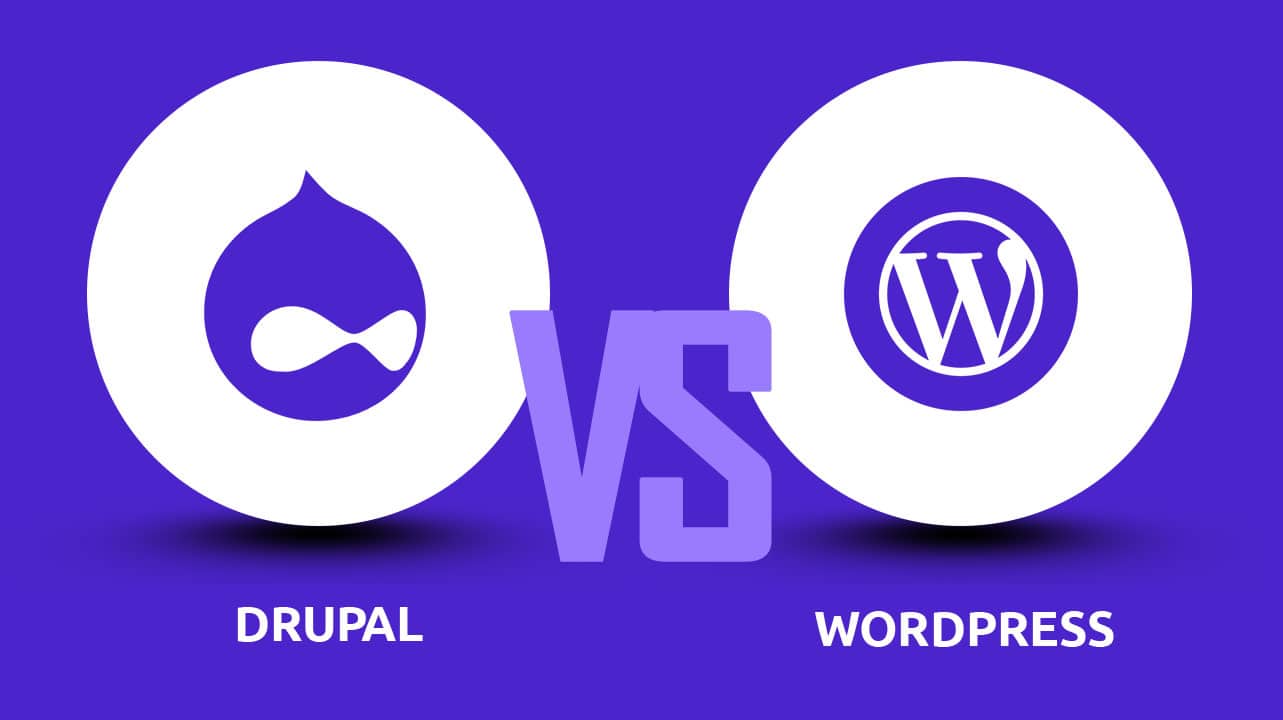How to improve WordPress website optimization is a crucial aspect of building a successful online presence. As the most popular content management system (CMS) in the world, WordPress powers over 40% of all websites on the internet. While it offers an array of features and benefits, a poorly optimized WordPress site can lead to slow loading times, decreased search engine rankings, and ultimately, lower user engagement. In this article, we’ll explore the power of optimization and provide practical tips on how to improve your WordPress website’s performance and user experience. Whether you’re a blogger, small business owner, or online retailer, optimizing your WordPress site can help you attract and retain more visitors, drive conversions, and achieve your online goals.
How should a WordPress site be optimized?

The following are some of the most effective ways to optimize a WordPress site:
- Use a lightweight theme – By using a lightweight theme, you are ensuring that your site will load faster and that fewer server resources will be used.
- Use a caching plugin – A caching plugin stores a copy of your site’s pages and posts as static files, which reduces the load on your server and speeds up the delivery of your website’s content to users.
- Optimize images – Large images can significantly slow down your website, so it is vital that they are optimized before being uploaded. The image can be compressed by using image optimization plugins such as the ones provided by Photoshop or Kraken.io, or by manually compressing it with tools such as Photoshop or Kraken.io.
- Minimize the use of plugins – Although plugins can add additional functionality to your website, they can also slow it down if you have too many installed. You should only use plugins that are absolutely necessary for your website and regularly clean up your plugin list by deactivating and deleting any that are no longer needed.
- Use a CDN – A content delivery network (CDN) is an organization of servers that distributes static content, such as images and CSS files to your users from locations closer to them, thereby reducing the time it takes for your website to load.
- Optimize your database – As time passes, your WordPress database can become clogged with old information, such as post revisions, trashed items, and spam comments. The performance of your website can be improved with the use of a plugin that optimizes your database and removes unnecessary data.
- Enable GZIP compression – GZIP compression reduces the size of your site’s files, which can help reduce the amount of time it takes for your site to load. You can enable Gzip compression in your site’s .htaccess file or use a plugin.
- Use lazy loading – Lazy loading delays the loading of images and other media until they are required, thereby reducing the initial loading time of your site. You can use a lazy loading plugin to implement this on your WordPress site.
- Optimize your home page – Since your home page is usually the first page visitors see when they visit your site, it should be optimized for speed as well. This can be done by minimizing the use of widgets and large images, and by organizing your content in a logical and easy-to-navigate way.
- Use a lightweight and efficient hosting provider – Your hosting provider plays an instrumental role in determining the speed of your site. The loading time of your website can be significantly affected if you are using a slow or overloaded server. Consider a hosting provider that has a good track record of uptime and performance, as well as one that is WordPress-optimized.
These tips will help you optimize your WordPress site and improve its performance so that your visitors have a good experience and come back.
How can you measure the success of your site optimisation efforts?

There are several ways to measure the success of your WordPress site optimization efforts:
- Page loading speed – One of the most important factors that affect the success of your WordPress site is the loading speed of your pages. You can use tools like Google PageSpeed Insights or GTmetrix to measure the loading speed of your pages and identify areas for improvement.
- Traffic – An increase in traffic is a positive indicator that your optimization efforts are paying off. In order to determine if there has been an increase in the number of visitors to your site, you can use tools such as Google Analytics or Jetpack. These tools can track your website traffic.
- Conversions – With the help of tools such as Google Analytics or by setting up conversion goals in Jetpack, you can easily track your conversion rate.
- Search engine ranking – Higher search engine rankings can drive more traffic to your site, which can lead to increased conversions. Track your search engine rankings and identify areas for improvement by using tools like Google Search Console or Ahrefs, which allow you to monitor the performance of your website.
- User experience – Improving the user experience of your site can lead to increased conversions and repeat visitors. To get feedback from users and identify areas where you can improve, you can use tools such as Hotjar or UserTesting.
- Bounce rate – The bounce rate is the percentage of visitors who leave your site after only viewing one page. A high bounce rate can indicate a problem with your websites, such as slow loading times or a lack of engaging content. To identify areas for improvement, you can use tools such as Google Analytics and Jetpack.
- Backlinks – The number and quality of backlinks pointing to your site can impact your search engine rankings. A tool such as Ahrefs or Majestic can be used to track your backlinks and identify opportunities for building more high-quality links.
- Social media engagement – Increased social media engagement can lead to more traffic and conversions. In order to determine if your optimization efforts are resulting in more shares, likes, and comments, you may use tools such as Hootsuite or Buffer.
If you want to increase traffic and optimize your WordPress site effectively, it’s crucial to establish clear objectives and regularly monitor your progress. By doing so, you can evaluate the effectiveness of your optimization strategies and pinpoint areas that require further improvement. Regularly testing and analyzing your site is essential to ensure that it performs at its best and provides an exceptional user experience. In this article, we’ll delve into some essential techniques on how to improve WordPress website, including optimization and traffic generation. By implementing these strategies, you can boost your site’s performance and take control of your online presence.
What are some common mistakes made when optimising a WordPress site?

There are many common mistakes that can be made when optimizing a WordPress site. Some of the most common include:
- Not having a mobile-responsive design – Due to the ever-increasing number of people accessing the internet on their mobile devices, your site needs to be mobile-friendly in order to make sure that your users are not frustrated. If it is not, it can negatively impact your search rankings and lead to a poor user experience.
- Not using a caching plugin – Caching plugins can significantly improve the speed of your site by creating static versions of your pages and posts and serving them to users instead of dynamically generating them each time a page is accessed.
- Not using Gzip compression – Gzip is a type of compression that can reduce the size of your website’s files, leading to faster loading times. Enabling Gzip compression is a simple and effective way to speed up your site.
- Not optimizing images – Large, unoptimized images can slow down your site significantly. It is essential to properly size and compress your images to ensure that they do not negatively impact your site’s performance.
- Not using a content delivery network (CDN) – A content delivery network (CDN) is a network of servers that deliver web content based on a user’s geographical location. The advantage of using a CDN is that it will improve the loading speed of your website for users who are located farther away from your server when they visit your site.
- Not having a fast hosting provider – The speed of your site can also be impacted by the hosting provider you use. It is essential to choose a reputable hosting provider that offers fast loading speeds.
- Not using clean, valid code – Code that is not clean or valid can slow down your site and make it more difficult for search engines to crawl and index your content. It is essential to use clean, valid code to ensure the best possible performance for your site.
- Not using a security plugin – WordPress sites are a common target for hackers, and it is essential to take steps to secure your site. Using a security plugin can help protect your site from potential attacks.
- Not regularly updating WordPress and plugins – Keeping your WordPress installation and plugins up to date is essential for security and performance. Neglecting to do so can leave your site vulnerable to attacks and result in slower loading times.
- Not using keyword-rich URLs – It’s important that you use keyword-rich URLs in order to improve your search ranking and make it easier for your users to understand what your content is about by using keyword-rich URLs. You must make sure that your URLs include keywords that are relevant to your business.
Your WordPress site can be significantly improved in terms of performance and security if you avoid these common mistakes.
How can you improve the user experience on your WordPress site?

In order to improve the user experience on a WordPress site, there are many ways to do so. Here are a few ideas:
- Make sure your site is easy to navigate – An intuitive navigation menu can help visitors find what they are looking for quickly and easily. Consider using drop-down menus for subcategories and adding a search bar to your site.
- Optimize your site for mobile devices – Since more and more people are accessing the internet on their mobile devices, it is imperative that your website is mobile-friendly. WordPress has a number of responsive themes that automatically adjust to fit the screen size of the device being used.
- Use high-quality images – Visuals can be a powerful way to engage visitors and convey your message. Use high-resolution images that are relevant to your content and properly sized for the web.
- Improve your site’s loading speed – No one likes to wait for a slow-loading website. There are a number of ways to optimize your site’s loading speed, such as using a caching plugin, optimizing images, and minimizing the use of external scripts.
- Make your site easy to read – Use clear and easy-to-read fonts, and make sure your text is properly formatted with headings, subheadings, and bullet points.
- Use calls to action – Encourage visitors to take specific actions on your site, such as signing up for a newsletter or making a purchase. Use clear and concise calls to action to guide them towards these actions.
- Make your site secure – Use a security plugin to protect your site and your visitors’ personal information.
- Offer a smooth user experience for those with disabilities – Follow web accessibility guidelines to make sure that your website provides a smooth user experience for people with disabilities. This includes using alt text for images, providing transcriptions for audio and video content, and using descriptive link text.
- Collect user feedback – When your visitors come to your website, ask them for feedback on how well the site is working for them. This can help you identify any problems or areas for improvement and make changes to enhance the user experience.
With the help of these guidelines, you can build a WordPress site that is easy to use, visually appealing and offers a smooth user experience for all of your visitors.
What are some of the best practices for creating a WordPress site?

When creating a WordPress site, the following best practices should be followed:
- Choose a reliable host – Your website should be hosted by a company that is secure, fast, and has a high level of uptime.
- Use a child theme – Child themes allow you to customize your site without modifying the parent theme’s code, which makes it easier to update the parent theme without losing your customizations.
- Keep your site up to date – It’s important to keep your WordPress software, plugins and themes up to date to ensure that your site is secure and functioning properly.
- Use a security plugin – There are many security plugins available for WordPress that can help protect your site from hackers and malware.
- Use a caching plugin – Caching plugins can help improve your site’s performance by creating static HTML versions of your dynamic pages, which reduces the load on your server.
- Use a content delivery network (CDN) – A CDN stores copies of your static files (such as images and videos) on servers around the world, so they can be delivered to your visitors faster.
- Optimize your images – Large images can slow down your website, so it is important to compress your images and use the correct image format (such as JPEG or PNG).
- Use an SEO plugin – SEO plugins are useful for improving the visibility of your site in search engines by generating XML sitemaps, creating meta tags, etc.
- Use Google Analytics – Google Analytics is a free service that provides comprehensive statistics about the traffic to your site, including how many visitors you receive, where they originate from, and which pages they access.
- Create a mobile-friendly design – As more and more people access the internet on their smartphones, you should ensure that your site is responsive.
You can create a WordPress site that is fast, secure, and mobile-friendly by following these best practices.
What are the different types of optimization that WordPress can undergo?

To improve the performance and speed of a WordPress website, several types of optimization can be performed. Among these optimizations are:
- Image optimization – Optimizing the images on a WordPress site is one of the most common ways to optimize the site. In order to accomplish this, it is possible to compress the size of the images without losing quality and to use appropriate image file formats (such as JPEG or PNG).
- Caching – The process of storing certain data on the server so that it can be retrieved quickly whenever it is needed is known as caching. This can significantly improve the speed of a WordPress site, as the server does not have to retrieve the data from the database every time it is needed.
- Minification – The process of removing unnecessary characters, such as whitespace and comments, from the code of a website is called minification. This can help to reduce the size of the code and make it easier for the browser to parse, which can improve the speed of the site.
- Gzip compression – Gzip is a method of compressing data that is sent from the server to the browser. When a user visits a website, their browser sends a request to the server for the page and its resources. When this data is compressed, the server can send it to the browser more quickly, thereby improving the overall performance of the site.
- Lazy loading – This technique defers the loading of certain elements on a page until they are needed. As an example, if a website has a long page with many images, lazy loading can be used to load only those images that are visible on the screen, and then load the remaining images as the user scrolls down the page. As a result, the site can be rendered more quickly, since the browser does not need to load all of the images at once.
- Database optimization – The database of a WordPress site can become cluttered over time with old data and unnecessary information. Optimizing the database can be cleaned up and made more efficient, which can improve the speed of the site.
- Content Delivery Network (CDN) – A CDN is a network of servers that are located in different locations around the world. When a user visits a website that is using a CDN, they are served the content from the server that is closest to their location. This can help to improve the speed of the site, as the data does not have to travel as far to reach the user.
Furthermore, website optimization techniques can be employed to enhance website traffic optimization, including the utilization of various plugins and tools available for optimizing WordPress sites. Some of the well-known options for optimizing WordPress sites include W3 Total Cache, Autoptimize, and Cloudflare CDN. Apart from utilizing these optimization techniques to enhance the speed and performance of a WordPress site, it is crucial to perform regular maintenance and updates to ensure seamless operation.
How to using WordPress plugins to optimize your site?

If you’re looking to enhance the functionality and features of your WordPress site, website optimization techniques such as WordPress plugins can be a game-changer. With the help of these plugins, you can optimize your website traffic and improve user experience. In this article, we’ll explore some effective ways to utilize plugins and provide you with valuable tips on how to improve your WordPress site by optimizing it with plugins. So, let’s dive in and learn how you can take advantage of WordPress plugins to optimize your website and take your online presence to the next level. By:
- Choose the right plugins – There are thousands of WordPress plugins available, so it’s important to choose the ones that are most relevant to your site and its needs. Consider what you want to achieve with your site and look for plugins that can help you achieve those goals.
- Keep your plugins up to date – Plugins that are regularly updated are generally more secure and stable than those that are not. Make sure to keep your plugins up to date to ensure that they are working properly and to protect your site from security vulnerabilities.
- Use caching plugins – Caching plugins can help to speed up your site by storing a copy of your pages in the cache, which reduces the load on your server. This can help to improve your site’s performance and reduce the risk of downtime.
- Use image optimization plugins – Large images can slow down your site, so it’s important to optimize them for the web. Image optimization plugins can help reduce the file size of your images, which can speed up your site and improve its performance.
- Use SEO plugins – Search engine optimization (SEO) plugins can help to improve the visibility of your site in search engine results pages (SERPs). They can help you to optimize your site’s content, add metadata, and generate sitemaps to improve your site’s chances of ranking well in search engine results.
- Use security plugins – Security is an important concern for any website. There are many WordPress security plugins available that can help protect your site from malware, hackers, and other threats.
- Use backup plugins – It’s always a good idea to have a backup of your site in case something goes wrong. Backup plugins can help to automate the process of backing up your site, so you can restore it quickly if something goes wrong.
If you want to enhance the performance, security, and functionality of your WordPress site, it’s essential to utilize appropriate website optimization techniques. One of the most effective ways to do this is by using reliable and regularly updated plugins. However, with so many plugins available, it can be challenging to know which ones are suitable for your site. That’s why it’s important to conduct thorough research and identify the most suitable plugins that can help you optimize your website traffic. In this article, we’ll explore some key strategies and tips on how to improve WordPress website by utilizing the right plugins and website optimization techniques.
How to optimize a WordPress site for search engine visibility?

A WordPress site’s search engine visibility is achieved through a combination of on-page optimization, technical SEO, and off-page factors. You can optimize your WordPress site for search engines by following these steps:
- Choose an SEO-friendly WordPress theme – Some WordPress themes are better optimized for search engines than others. Look for a theme that is fast, responsive, and follows best practices for on-page SEO.
- Install an SEO plugin – An SEO plugin can help you optimize your site’s on-page elements, such as page titles and descriptions, as well as create an XML sitemap. Some popular SEO plugins for WordPress include Yoast SEO, All in One SEO Pack, and The SEO Framework.
- Use descriptive, keyword-rich permalinks – Permalinks are the permanent URLs for your blog posts and pages. By default, WordPress uses the post ID to create the permalink, which is not very descriptive or keyword-rich. You can change the permalink structure to include the title of the post or page, which will make it more descriptive and help search engines understand what your content is about.
- Create high-quality content – Content is still the most important factor when it comes to SEO. Make sure to create well-written, informative, and engaging content that is relevant to your audience.
- Use header tags – Header tags (H1, H2, etc.) help search engines understand the structure of your content and give more weight to the most important sections. Make sure to use them properly and only use one H1 tag per page.
- Use alt tags for images – Search engines can’t read images, so they rely on the alt text to understand what an image is about. Make sure to use descriptive alt tags for all your images.
- Use internal linking – Internal linking helps search engines understand the hierarchy of your site and helps users navigate your content. Make sure to use descriptive anchor text and link to relevant pages and posts.
- Optimize for mobile – More and more users are accessing the web from mobile devices, so it’s important to make sure your site is device-friendly. In order to determine how well your site performs on mobile devices, you can use Google’s Mobile-Friendly Test tool.
- Use social media – Social signals, such as shares and likes, can positively influence your search engine rankings. Make sure to promote your content on social media and encourage your visitors to share it.
- Get high-quality backlinks – Your search engine rankings can be improved by linking to other high-quality websites. Focus on building relationships with other bloggers and websites in your industry and try to get them to link to your site.
Using these steps, you can increase the visibility of your WordPress website on search engines and drive more traffic and leads.
Final thoughts

In conclusion, optimizing your WordPress site can greatly improve its performance, user experience, and search engine rankings. By following the tips and best practices outlined in this article on “How to Improve WordPress website,” you can ensure that your website is fully optimized for speed, security, and SEO. Whether you’re a business owner, blogger, or developer, investing time and effort into optimizing your WordPress website can pay off in the long run by attracting more visitors, generating more leads, and ultimately increasing your revenue. So take the necessary steps to optimize your WordPress site today and enjoy the benefits of a faster, more secure, and better-performing website.