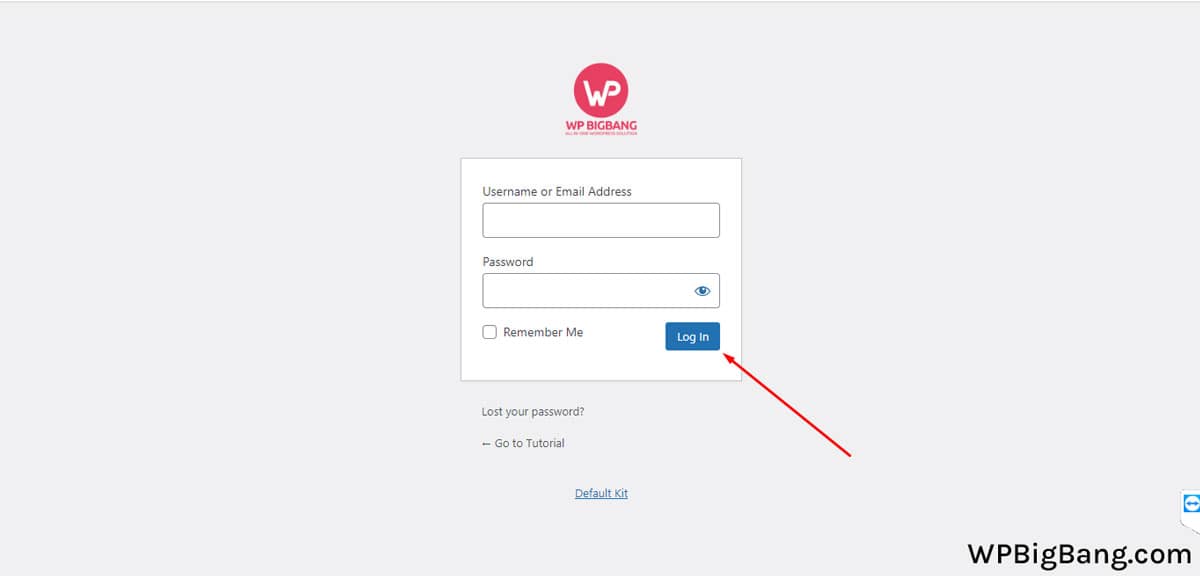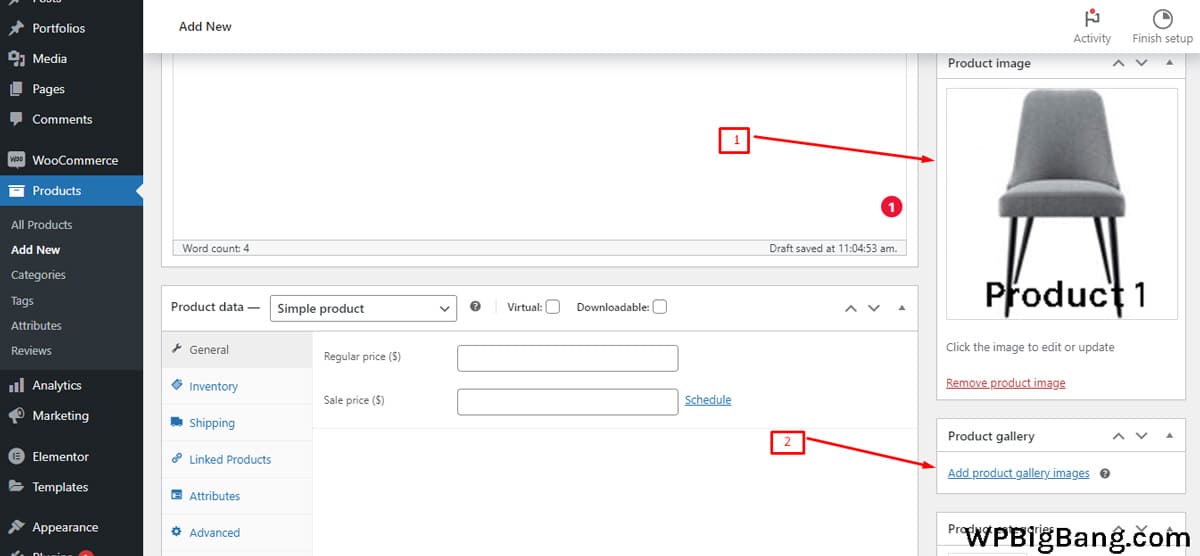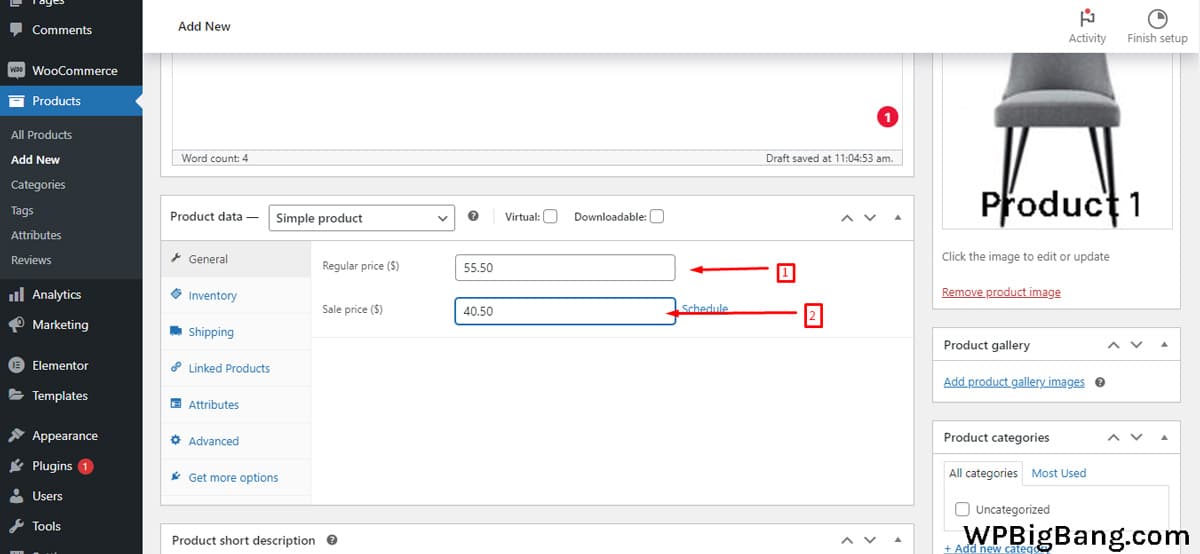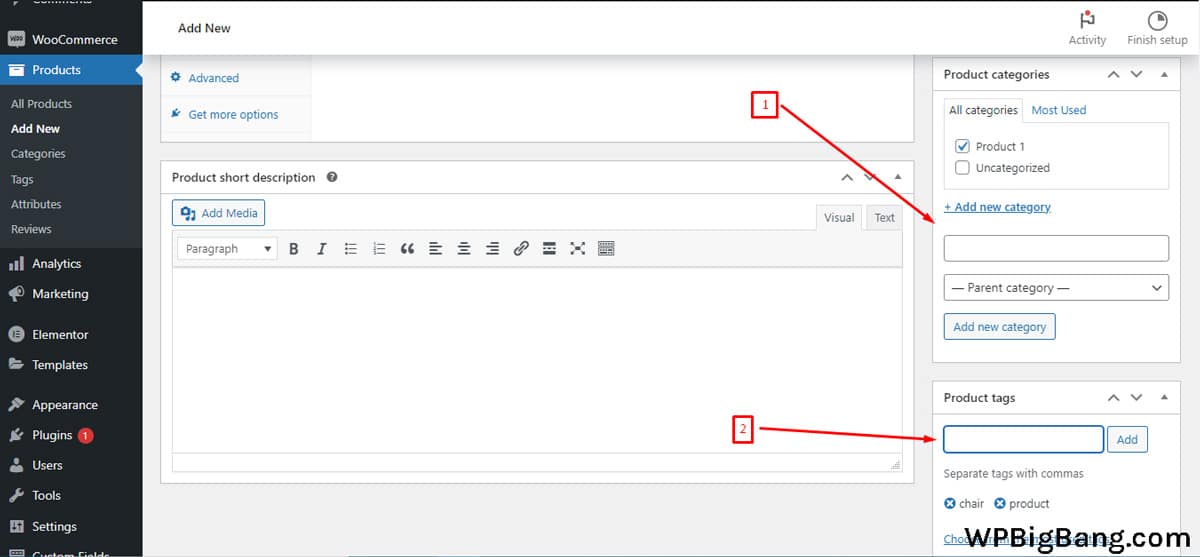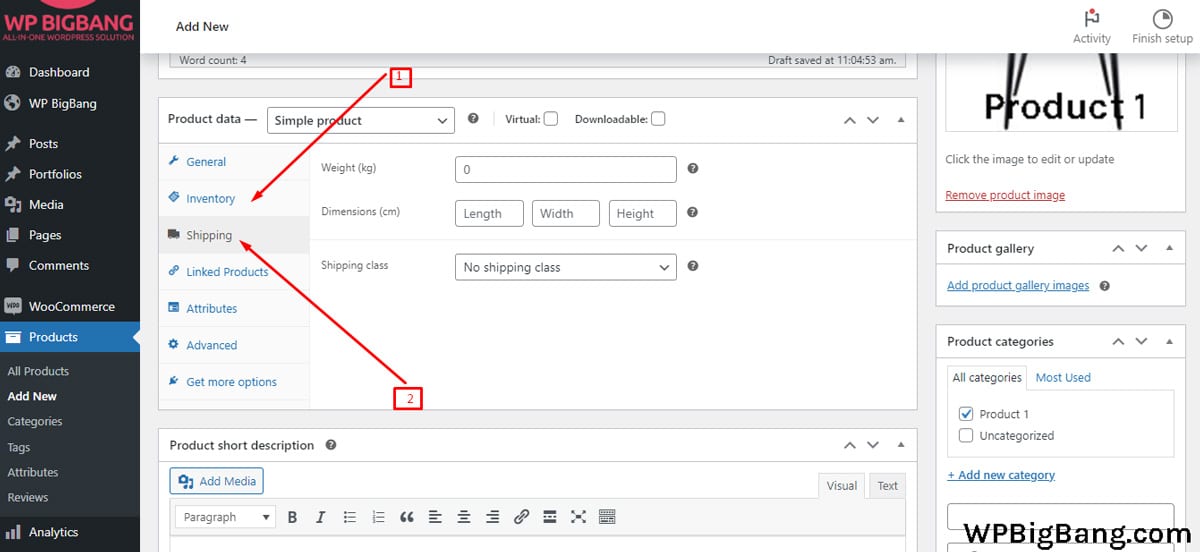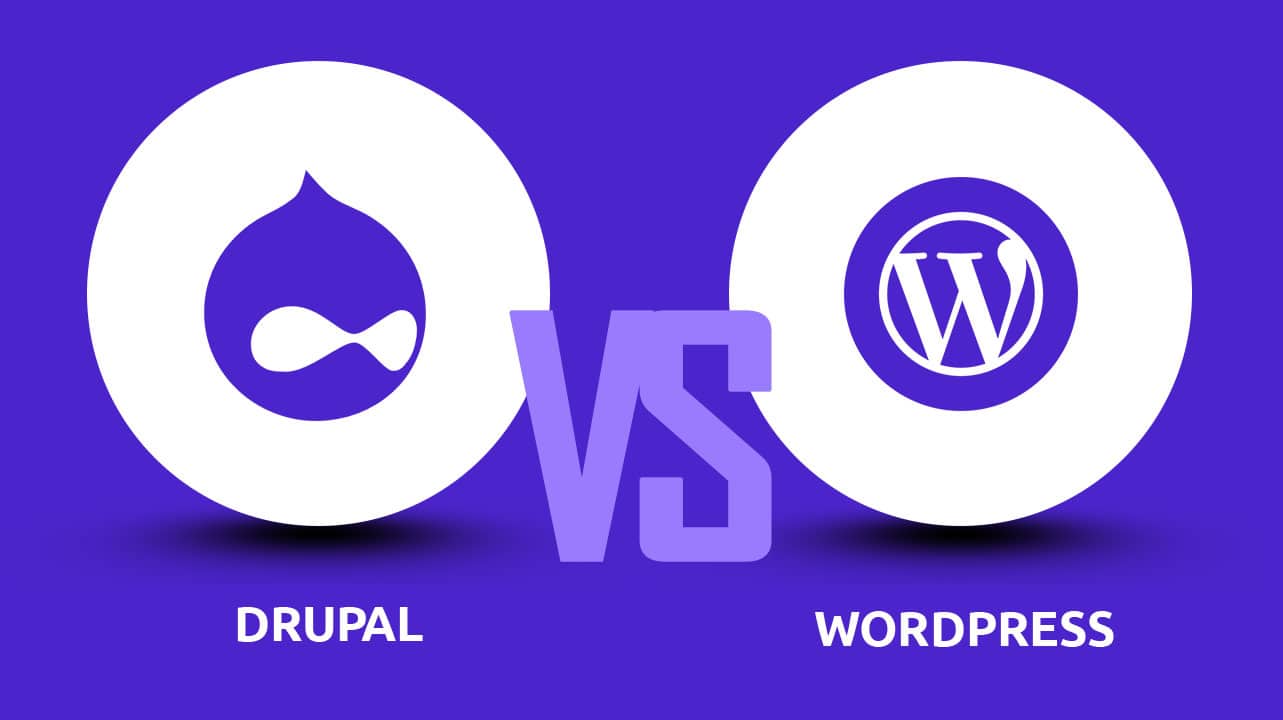To add a new simple product in WordPress, you can follow these steps:
01. Log in to your WordPress dashboard
02. Go to Products > Add New.
03. Enter a title and description for your product.
04. Add product images and other media as needed
05. Set the regular and sale prices for your product.
06. Select the appropriate product category and tags.
07. Configure any additional options such as shipping, and inventory.
08. Publish or save your product as a draft.
Note: You will need to have the WooCommerce plugin installed and activated on your WordPress site to be able to add products.