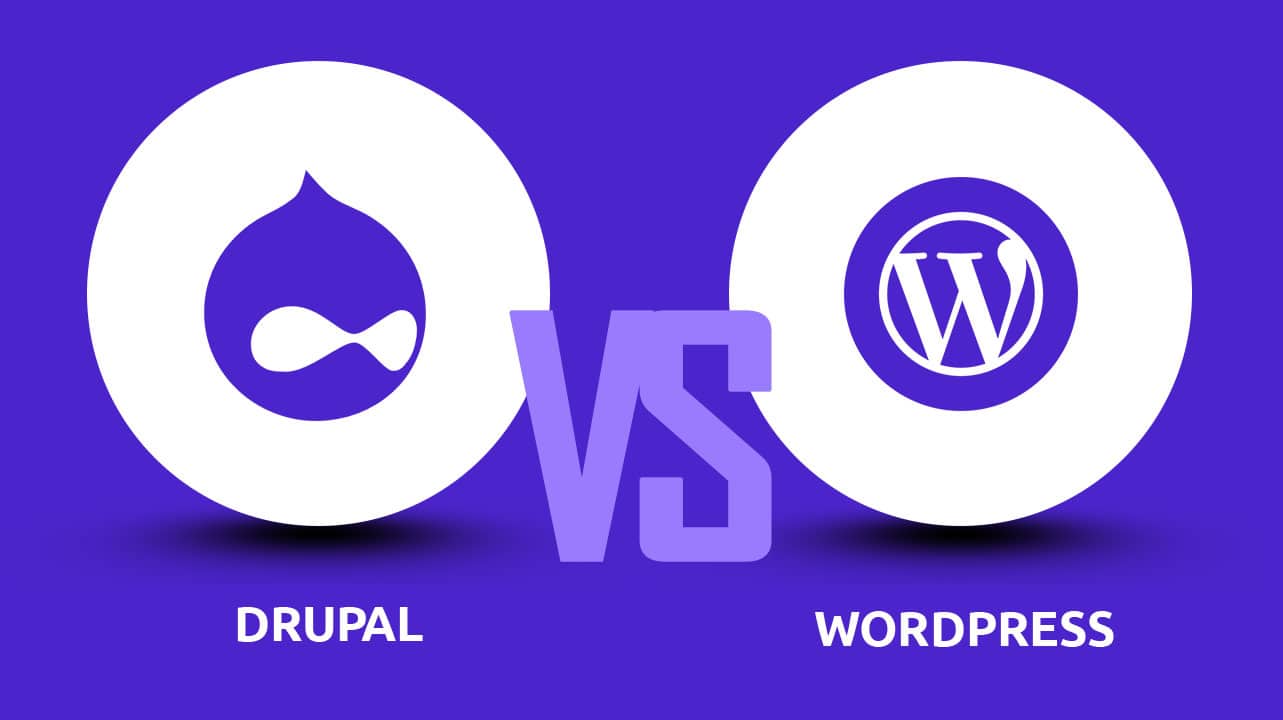When choosing the perfect platform for your website, two names dominate the conversation — WordPress and Wix. Both platforms make building websites easier, but their functionality, flexibility, and scalability are worlds apart.
In this guide, we’ll explore every key factor — from usability to SEO — to help you make an informed decision. Let’s find out which one truly reigns supreme in 2025–2026.
⚙️ Ease of Use
Wix is popular among beginners thanks to its drag-and-drop builder. You can visually design pages, move elements around, and get a live preview instantly. However, this simplicity comes with restrictions. Once you choose a template, you can’t switch it later, and customization options are limited.
WordPress, though slightly more technical at first, provides greater flexibility. With modern page builders like Elementor, Divi, and Gutenberg, even non-developers can create visually stunning, responsive websites effortlessly.— ideal for beginners and small businesses.
Inspiration: Elementor.com.
🧾 Verdict: While Wix wins in ease of use for absolute beginners, WordPress provides a smoother long-term experience once you learn the basics — especially if you want freedom to grow your site later.
🧩 Customization and Flexibility
Customization is where WordPress shines brightest. Being open-source, you can modify every element — design, functionality, and structure. There are over 60,000 plugins and 10,000+ themes to choose from, letting you craft any kind of site imaginable.
Wix, on the other hand, is a closed ecosystem. You can’t access your source code, export your site, or integrate third-party tools freely. What you see is what you get — perfect for small projects, but not for scalability.
Inspiration: TechCrunch.com.
🧾 Verdict: WordPress offers unmatched freedom and customization. Wix is restrictive once your site evolves beyond the basics. For businesses aiming to grow, WordPress is the smarter, future-ready choice.
💰 Pricing and Cost-Effectiveness
At first glance, Wix appears cheaper because it includes hosting and templates in one package. But as you expand — adding premium apps, eCommerce, or higher bandwidth — costs can quickly increase.
WordPress, however, gives you full cost control. The CMS is free, and you only pay for hosting, themes, and plugins of your choice. This flexibility means you can start small and scale affordably.
Inspiration: Kinsta.com.
🧾 Verdict: WordPress is more cost-effective long-term. With Wix, you’re locked into a subscription model, but WordPress allows full financial control and scalability.
🛍️ E-Commerce Capabilities
Wix eCommerce is suitable for small stores, offering basic tools like product listings and payment integration. However, it lacks advanced options like multi-channel selling, custom checkout flows, and deep SEO optimization.
WordPress, when combined with WooCommerce, becomes a robust e-commerce engine. It supports advanced product management, flexible shipping rules, payment gateways, and third-party integrations.
Inspiration: AllBirds.com.
🧾 Verdict: For serious eCommerce, WordPress + WooCommerce is unbeatable. Wix is fine for small shops, but WordPress offers full scalability and performance.
🔒 Security and Performance
Wix automatically manages your website’s hosting, updates, and security. It’s worry-free for users but leaves you with little control over performance or optimization.
With WordPress, you control every layer — hosting environment, security plugins, caching, and updates. While it requires active management, the payoff is faster load times and stronger protection.
Inspiration: Sucuri.net.
🧾 Verdict:
WordPress wins for performance and security flexibility. While Wix is safer for beginners, WordPress offers greater control and enterprise-grade protection with proper management.
🌐 SEO and Marketing Potential
SEO can make or break your online presence. Wix has improved significantly, offering meta tag editing and Google integration, but it still lacks advanced SEO tools and flexibility.
WordPress, powered by plugins like Yoast SEO or Rank Math, gives you full control over every ranking factor — meta titles, schema markup, redirects, and more.
Inspiration: Yoast.com.
🧾 Verdict: WordPress dominates in SEO flexibility, scalability, and optimization tools. Wix is decent for beginners but limited for serious marketers.
🔧 Maintenance and Scalability
Wix is virtually maintenance-free but not scalable. You’re stuck with what Wix allows.
WordPress, conversely, can handle any growth — from blogs to enterprise platforms. You can add features anytime without changing the core setup.
Inspiration: BBC America.
🧾 Verdict: WordPress is highly scalable and flexible for growing businesses. Wix’s simplicity trades off long-term adaptability.
💬 Customer Support and Community
Wix provides centralized customer support, live chat, and tutorials — great for beginners. But being a closed system, you can only rely on Wix’s internal support team.
WordPress, being open-source, has one of the largest online communities in the world. You can find endless guides, forums, and professional agencies ready to help.
Inspiration: WordPress.org Support.
🧾 Verdict: Wix offers direct customer service, but WordPress’s global community and agency ecosystem provide limitless solutions and faster problem-solving.
🏁 Final Verdict: WordPress vs Wix (2025–2026)
Let’s summarize the comparison with a clear side-by-side overview:
| Feature | WordPress | Wix |
|---|---|---|
| Ease of Use | Moderate learning curve, full control | Beginner-friendly drag-and-drop |
| Customization | Fully open-source & unlimited | Limited to built-in tools |
| Cost | Free CMS + flexible costs | Subscription-based model |
| E-Commerce | WooCommerce = full control | Basic, limited scalability |
| Security | Full control with plugins | Managed automatically |
| SEO | Advanced SEO tools (Yoast, Rank Math) | Basic built-in SEO |
| Scalability | Excellent for growth | Limited flexibility |
| Support | Huge global community | Centralized customer support |
✅ Overall Winner: WordPress
Why WordPress Wins:
Freedom and Ownership: You own every part of your site.
Scalability: Ideal for small businesses to enterprises.
SEO Power: Industry-leading tools and optimization control.
Cost Flexibility: You decide how much to spend and when.
Professional Ecosystem: Thousands of plugins, developers, and agencies.
💬 Final Thought
Choosing between WordPress and Wix ultimately depends on your long-term vision. If you want a simple, plug-and-play website for personal use, Wix might do the job. But if you’re serious about building a powerful, flexible, and scalable online presence — WordPress is the undisputed winner.
As we move into 2025 and beyond, having a dynamic and future-proof website is essential for success. WordPress empowers you with total control, superior SEO capabilities, and unlimited growth potential — everything a modern business needs.