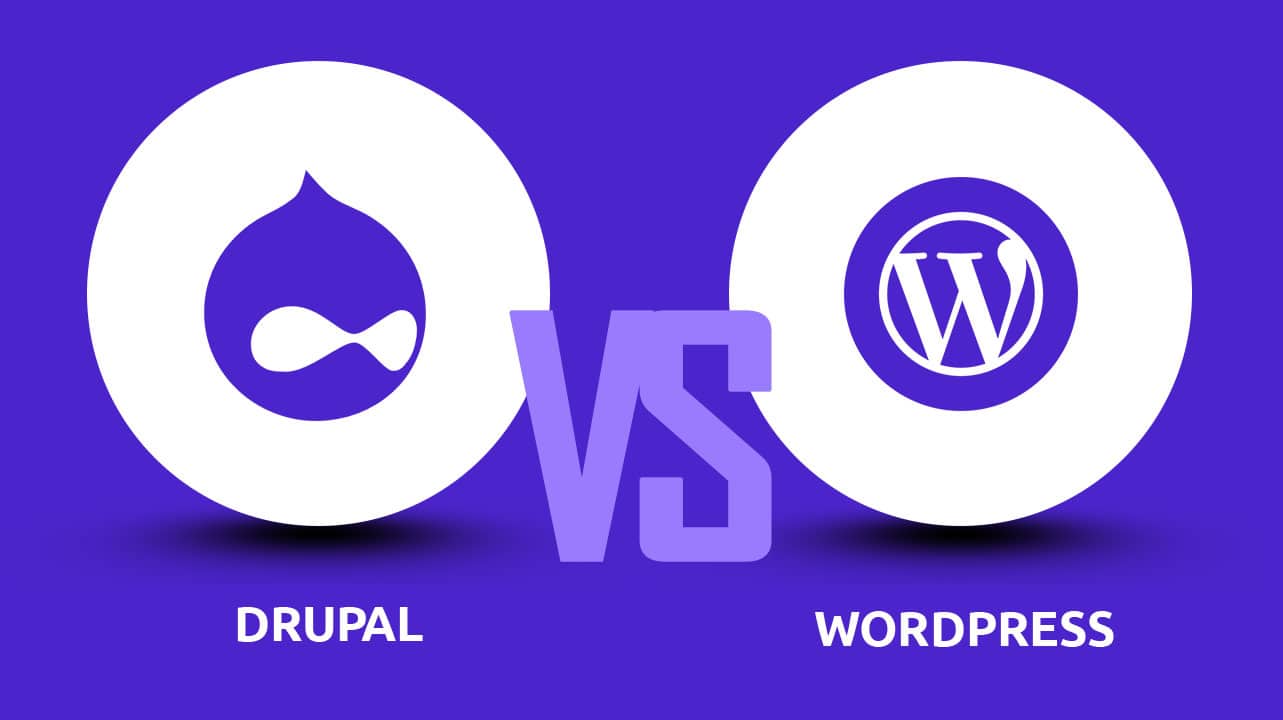💡 Why Website Speed Matters More Than Ever
Research by Google shows that even a one-second delay in page load time can reduce conversions by up to 20%. Moreover, Core Web Vitals, Google’s performance metrics, now directly influence your SEO rankings. Faster sites simply perform better—both technically and commercially.
A high-performing website:
- Keeps users on your page longer
- Reduces bounce rate
- Increases conversion rates
- Strengthens your SEO visibility
For more insights, see Google’s page speed study: Think with Google.
🖥️ What Is Optimized WordPress Hosting?
Optimized WordPress hosting is designed specifically to run WordPress sites faster, safer, and more efficiently. Unlike generic hosting, it includes technologies and configurations built to handle WordPress’s unique structure—ensuring that your themes, plugins, and database work in perfect harmony.
At WP BigBang Hosting we combine high-performance SSD servers, global CDN integration, and caching layers to maximize loading speed without compromising reliability or security.
⚙️ Choose the Right Hosting Type
The first step to improving site speed is choosing the right hosting environment. Common types include:
- Shared Hosting: Cost-effective but often slower due to resource sharing.
- VPS Hosting: Offers dedicated resources for better performance.
- Managed WordPress Hosting: Fully optimized, secure, and maintained by experts—ideal for businesses.
- Cloud Hosting: Scalable and reliable with global reach.
💼 For small to large businesses seeking reliability and performance, WP BigBang’s WordPress Web Development Services and Hosting Plans
provide a solid foundation for long-term growth.
For comparison of hosting types, check out Kinsta’s hosting guide.
🔄 Enable Caching and Content Delivery Networks (CDN)
Caching reduces the load on your server by storing static versions of your web pages. A CDN (Content Delivery Network) distributes your content globally, delivering it to users from the nearest data center—minimizing latency and improving load times worldwide.
You can integrate top-tier CDNs like Cloudflare or use WP BigBang’s own CDN solutions
for optimized delivery and built-in speed enhancements.
🧰 Optimize Your Database and Files
Over time, your WordPress database accumulates unnecessary data—revisions, spam comments, transients—that slow down your site. Regular maintenance keeps things clean and efficient.
- Use plugins like WP-Optimize or Advanced Database Cleaner.
- Compress and resize images with TinyPNG or ShortPixel.
- Minify CSS, JavaScript, and HTML files.
At WP BigBang our maintenance packages include database cleanup, image optimization, and continuous performance monitoring—ensuring your site runs smoothly 24/7.
For more optimization insights, visit Smashing Magazine.
🔐 Prioritize Security and SSL Configuration
Security issues and malware can drastically slow down your website. An infected site consumes excessive server resources, impacts user trust, and risks data breaches.
Implement:
- A reliable SSL certificate (SSL Add-on)
- Regular security scans (Security Optimization)
- A web application firewall (WAF)
- Automatic daily backups (Backup Add-on)
These proactive steps not only keep your site safe but also maintain consistent loading performance. For industry best practices, see Sucuri Blog .
⚡ Implement Server-Level Speed Optimization
Your hosting provider should handle speed optimizations at the server level, including:
- PHP 8.x support
- HTTP/3 and QUIC protocols
- LiteSpeed or Nginx servers
- Built-in caching and CDN layers
At WP BigBang our Speed Optimization Service fine-tunes every server and software component—ensuring lightning-fast performance tailored for your specific WordPress setup.
For benchmarks on hosting performance, check WPBeginner’s review.
📈 Monitor Performance and Make Continuous Improvements
Speed optimization isn’t a one-time task—it’s a continuous process. Use tools like:
- Google PageSpeed Insights
- GTmetrix
- Pingdom
- WebPageTest
Analyze, test, and tweak your configuration regularly. WP BigBang’s Website Maintenance
and Bug Fixing Services ensure your site always performs at its best.
For ongoing improvement techniques, explore HubSpot’s website performance guide.
🧩 Bonus Tips for Faster WordPress Sites
- Use a lightweight theme like Astra or GeneratePress.
- Limit plugins to essential ones only.
- Lazy load images and videos.
- Keep WordPress, plugins, and themes up-to-date.
- Use Business Email for professional communication and speed consistency.
🏁 Final Thoughts: Speed Is the New Standard⚡
In the fast-paced digital era of 2025–2026, website speed is more than a performance metric — it’s a competitive advantage. Visitors no longer tolerate sluggish websites, and Google continues to prioritize fast-loading, mobile-friendly sites in search results. Whether you’re running a blog, portfolio, eCommerce platform, or enterprise website, every millisecond matters.
Slow websites can cost businesses thousands of dollars in lost revenue and potential clients. On the other hand, a well-optimized, fast-loading site enhances user satisfaction, SEO performance, and conversion rates, all while reducing bounce rates. This is why optimized WordPress hosting plays such a critical role in your website’s overall success.
When you invest in quality hosting, you’re not just renting server space — you’re building a foundation for growth, reliability, and long-term performance. Combined with caching, CDN integration, database optimization, and regular maintenance, your site becomes more agile, secure, and ready to handle high traffic with ease.
As the web continues to evolve, one truth remains constant: speed equals success. Don’t let your website fall behind — invest in optimized hosting and professional maintenance today to ensure your site stays fast, secure, and future-ready.
🌐 Ready to give your website the performance it deserves?
Visit WP BigBang Hosting to explore our high-performance, affordable, and scalable WordPress hosting solutions — crafted to keep your business ahead in 2025 and beyond.