Definition of CSS
CSS (Cascading Style Sheets) is the styling language responsible for the visual aesthetics of websites. While HTML structures the content, CSS breathes life into it—adding colors, spacing, fonts, animations, layouts, and responsiveness.
CSS is the reason modern websites don’t look like documents from the ’90s. It transforms raw data into engaging digital experiences.
🔗 Inspiration: See how Apple uses CSS to deliver sleek, dynamic user interfaces.
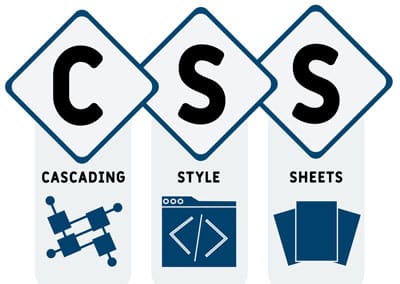
What is CSS and How Does it Work?
CSS works by targeting HTML elements and applying styles to them through selectors, properties, and values. Stylesheets can be:
- Inline (within the HTML tag),
- Internal (in thesection), or
- External (linked as separate .css files, which is best for scalability).
/* Example: CSS rule syntax */
selector {
property: value;
}
/* Example: Button styling */
button {
background-color: #005792;
color: #fff;
padding: 10px 20px;
border: none;
border-radius: 8px;
}
When a browser loads a webpage, it renders the HTML first, then applies CSS rules to paint the visuals. This separation of structure (HTML) and design (CSS) allows for cleaner code and greater flexibility.
🔗 Inspiration: Check how BBC uses clean layout design powered by CSS.
The Role of CSS in Web Design
CSS is mission-critical for:
- Branding consistency 🖌️
- Clean and modern layouts
- Enhancing user engagement
- Creating delightful interactions
/* Example: Header style with background and hover */
.header {
background-color: #A5E2FF;
padding: 20px;
text-align: center;
}
.header a:hover {
color: #005792;
}
It’s what separates a dull, text-heavy site from a visually stunning user experience.
🔗 Inspiration: Explore the playful animations and layouts of Duolingo.
Types of CSS: Inline, Internal, and External
Inline CSS
- Written inside the HTML tag
- Good for quick fixes
- Bad for scalability
<h1 style="color: blue; font-size: 24px;">Hello World</h1>
Internal CSS
- Placed inside the style element in HTML
- Ideal for single-page sites
<style>
body {
background-color: #f8f8f8;
font-family: 'Roboto', sans-serif;
}
</style>
External CSS
- Written in separate .css files
- Used across multiple pages
- Enhances performance and reusability
<link rel="stylesheet" href="styles.css">
/* styles.css */
body {
margin: 0;
padding: 0;
background-color: #ffffff;
}
Benefits of Using CSS in Modern Websites
- Customization & Branding – Control over every pixel
- Responsiveness – Fluid design across all screen sizes
- Faster Load Times – Minified and optimized stylesheets
- Separation of Concerns – Easier to maintain and update
- Accessibility – Better control over readability and visual hierarchy
/* Typography base */
h1, h2, h3 {
font-family: 'Montserrat', sans-serif;
color: #005792;
}
Combine CSS with our Speed & Security Optimization services for a powerful, professional online presence.
🔗 Inspiration: Check out Notion for minimal, yet powerful CSS work.
The Importance of CSS in Web Design
- Visual Consistency: CSS ensures uniformity across your website—from headers to buttons to footers.
- Responsive Design: It allows your website to adapt beautifully across devices (mobile, tablet, desktop).
- Faster Page Loads: With external stylesheets and compression techniques, CSS contributes to performance.
- User Experience (UX): Better aesthetics lead to better engagement and lower bounce rates.
- SEO Enhancement: Clean CSS contributes to better crawlability and faster site speeds—both of which boost your SEO rankings.
🔗 Inspiration: Visit Spotify for a clean and colorful CSS-driven interface.
Common CSS Techniques and Best Practices
- Use Flexbox & Grid for layout management
- Apply Media Queries for device responsiveness
- Use Variables for design consistency
- Keep CSS modular and DRY (Don’t Repeat Yourself)
- Optimize using minification and compression
.container {
display: flex;
justify-content: space-between;
align-items: center;
}
:root {
--primary-color: #005792;
--accent-color: #A5E2FF;
}
button {
background-color: var(--primary-color);
}
a:hover {
color: var(--accent-color);
text-decoration: underline;
}
Responsive Design with CSS
Responsive CSS ensures your site looks perfect on:
- Smartphones
- Tablets
- Laptops
- Desktops
This is done through:
- Media queries
- Flexible grid layouts
- Adaptive font sizes and spacing
@media (max-width: 768px) {
.container {
flex-direction: column;
}
h1 {
font-size: 20px;
}
}
.wrapper {
max-width: 1200px;
margin: 0 auto;
padding: 0 15px;
}
Over 60% of traffic is mobile. Don’t lose customers to poor layouts. We specialize in mobile-first, responsive websites at WP BigBang.
🔗 Inspiration: Visit Smashing Magazine for CSS-based responsive excellence.
CSS Frameworks and Preprocessors
Popular CSS Frameworks:
- Bootstrap – Great for fast development
- Tailwind CSS – Utility-first, highly customizable
- Foundation – Responsive and accessible
<div class="container">
<div class="row">
<div class="col-md-6">Left Column</div>
<div class="col-md-6">Right Column</div>
</div>
</div>
<button class="bg-blue-600 text-white px-4 py-2 rounded-lg hover:bg-blue-700">
Click Me
</button>
CSS Preprocessors:
SASS/SCSS – Adds features like variables, mixins, nesting
LESS – Simplified syntax, ideal for beginners
$primary-color: #005792;
.btn {
background-color: $primary-color;
border-radius: 8px;
}
🔗 Inspiration: Trello uses SCSS with performance-first design.
CSS in SEO and Performance Optimization
Clean, optimized CSS enhances:
- Page speed – affects ranking and user retention
- Mobile friendliness – critical for Google indexing
- Content accessibility – improves bounce rate
- Core Web Vitals – CSS affects CLS and LCP metrics
/* Before */
.navbar {
background-color: #005792;
padding: 10px 20px;
}
/* After */
.navbar{background-color:#005792;padding:10px 20px;}
<link rel="preload" href="main.css" as="style" onload="this.onload=null;this.rel='stylesheet'">
Conclusion: Why CSS Still Rules the Web
CSS remains indispensable in modern web development. It’s not just a tool for beautification—it’s a foundation for:
- Speed
- Consistency
- Engagement
- Brand Identity
Whether you’re a startup or a growing business, CSS defines how the world sees you online. And at WP BigBang, we build with that understanding.
Recap of the Importance of CSS in Web Development
CSS is not just about making websites “pretty”—it’s about:
Clarity – Enhancing readability and structure.
Speed – Enabling fast, responsive experiences.
Consistency – Creating a unified brand presence.
Functionality – Enabling intuitive navigation and interaction.
Without CSS, even the most powerful content can fall flat. At WP BigBang, we combine elegant CSS with performance-driven development to build websites that look beautiful and work flawlessly.
From Graphics Design to Bug Fixing, Hosting to SEO Services, we offer everything you need under one digital roof.
Ready to Beautify Your Web Presence?
Let’s build a visually stunning, lightning-fast, and SEO-optimized website together.
Explore Our Services or Start Your Project Today




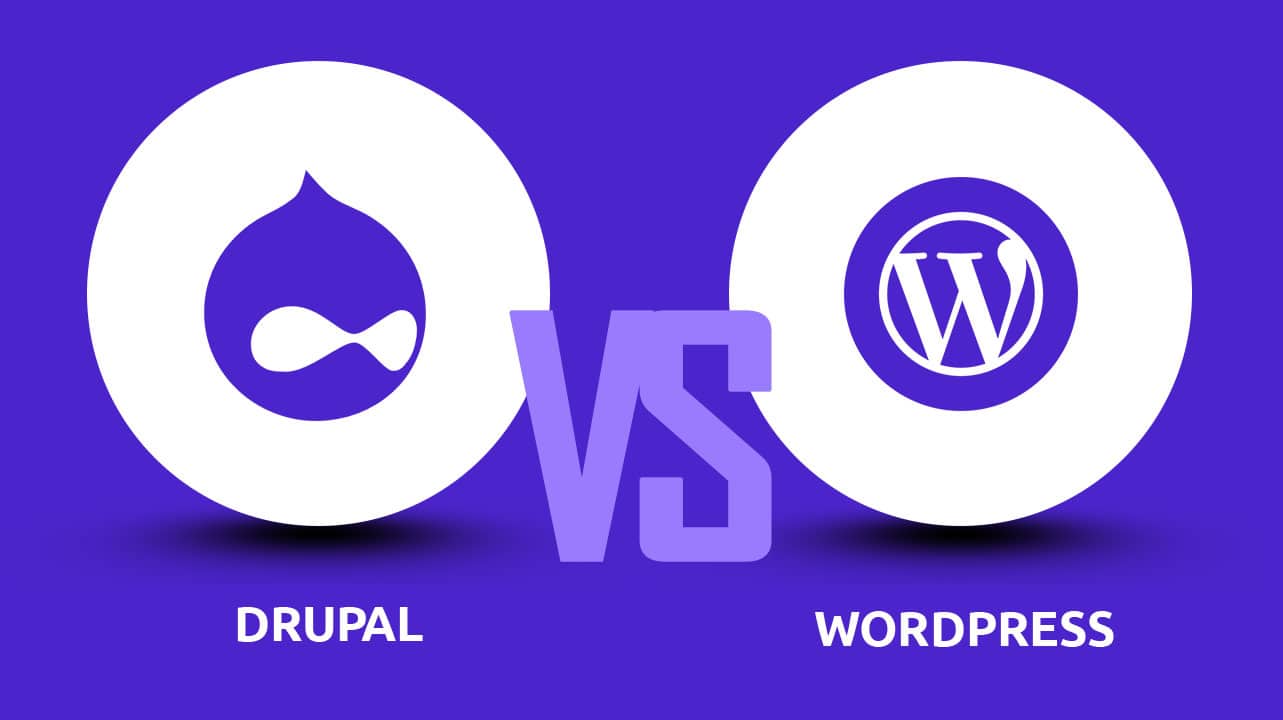







2 Responses
I found this article very enlightening. The author’s arguments were well-structured and compelling. It would be interesting to hear how others interpret these points. Any thoughts?
This article provided a lot of valuable information. The author’s perspective was both refreshing and enlightening. It would be interesting to hear how others feel about these points. Any thoughts?