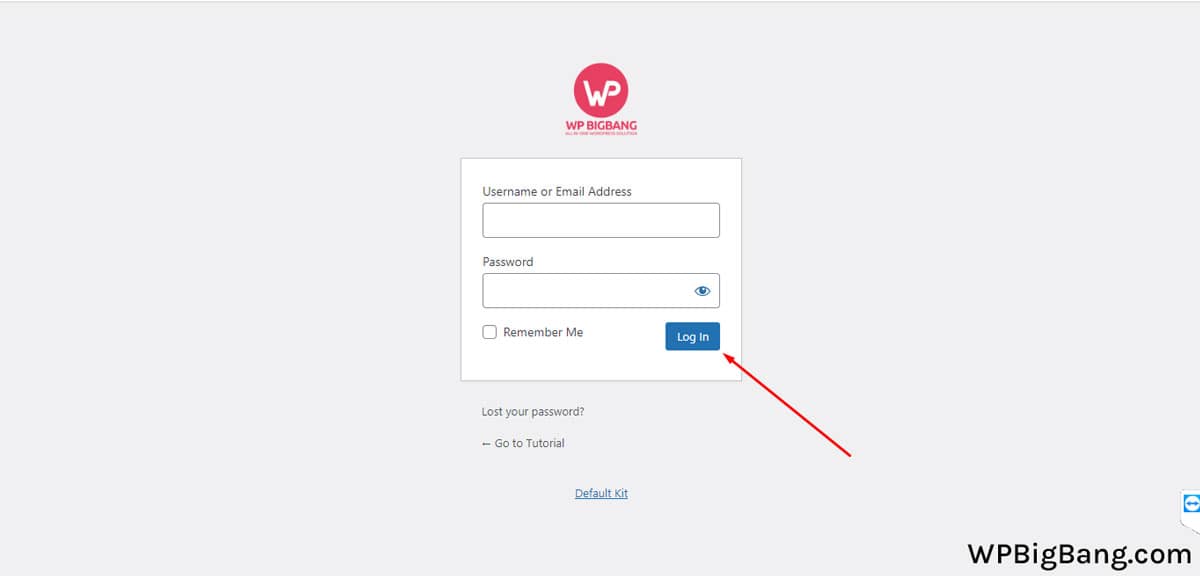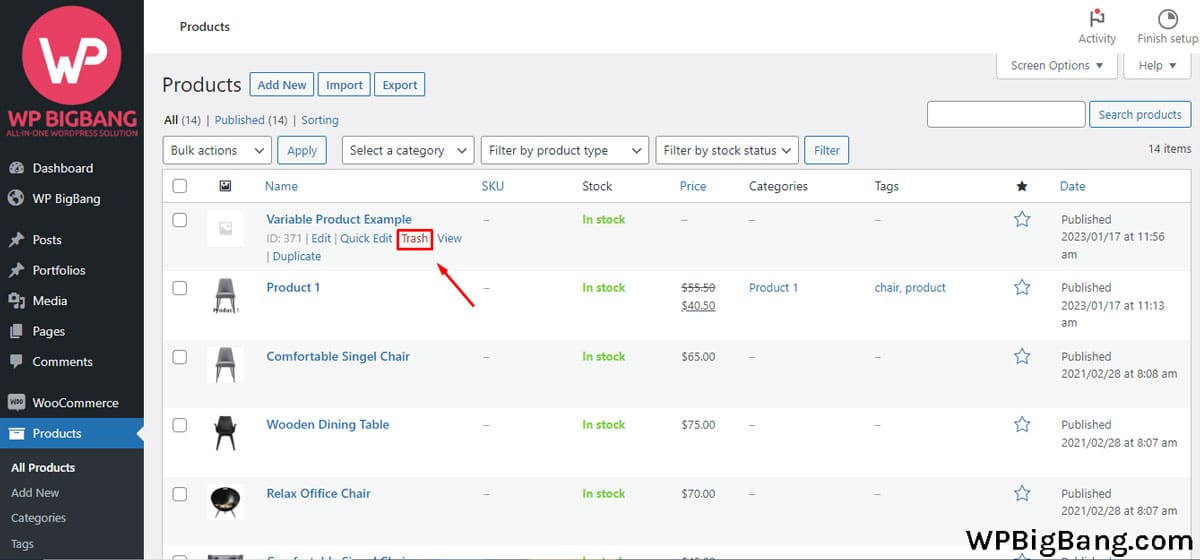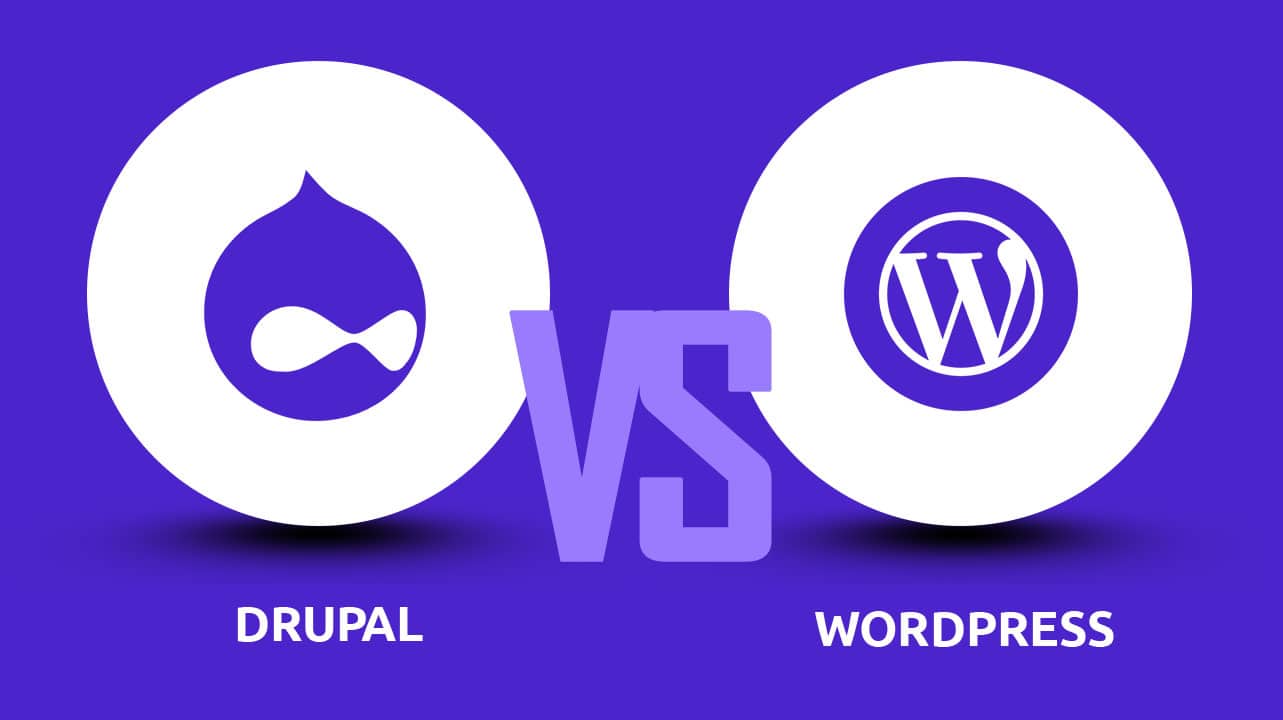To delete a product in WordPress, you can follow these steps:
01. Log in to your WordPress dashboard
02. Go to the Products section of the WooCommerce plugin.
03. Hover over the product you want to delete and click on the trash can icon to move it to the trash.
04. Go to the trash and click on the permanent delete link to completely remove the product.
Note: These steps assume you are using the WooCommerce plugin for e-commerce functionality on your WordPress website. If you are not using this plugin, the process for deleting a product may be different.