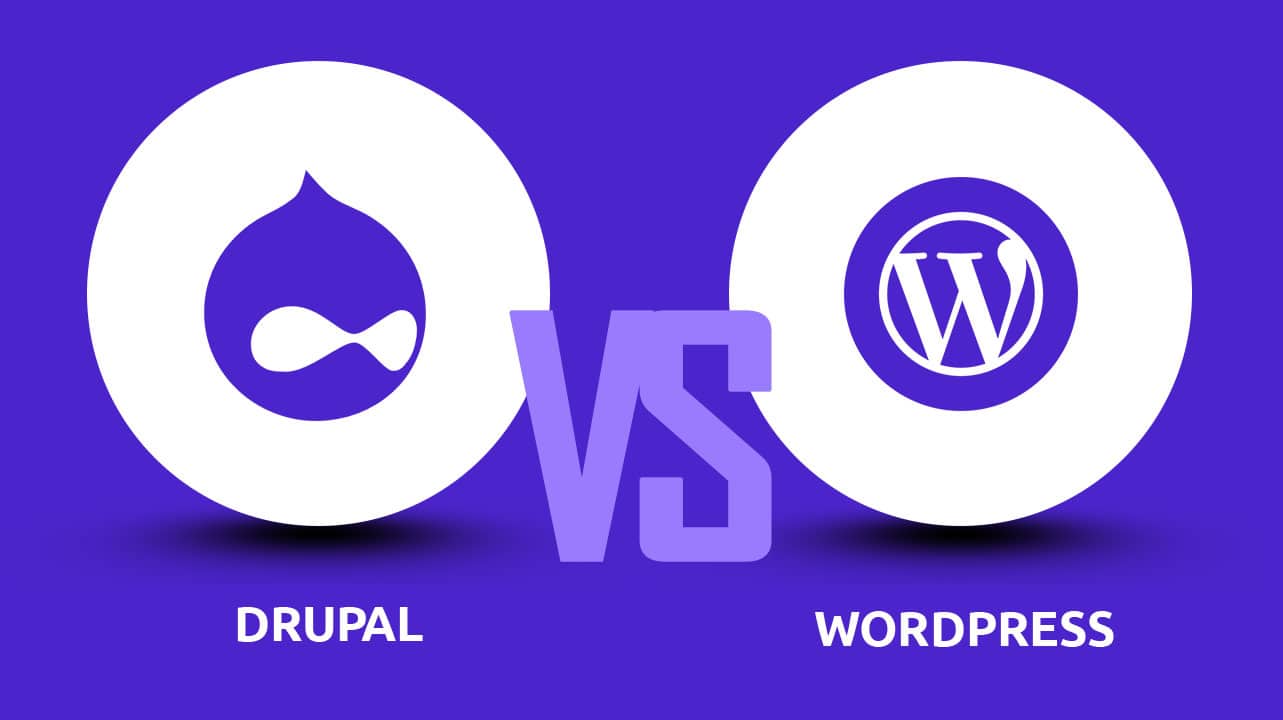An Essential Guide for Developers, Designers, and Business Owners
The landscape of web development is evolving fast — and the tools you use can make or break your success. Whether you’re building from scratch or optimizing existing platforms, staying ahead means working smarter with modern, reliable technologies.
In this guide, we explore the Top 10 Web Development Tools to Use in 2025, highlighting benefits, smart alternatives, industry use cases, and examples — all while showing you how WP BigBang can help you succeed without the tech overwhelm.
Visual Studio Code (VS Code)
A fast, extensible code editor that’s become the gold standard for developers.
VS Code stands out for its smooth performance, intelligent coding features, and a thriving extension marketplace. Whether you’re building with JavaScript, Python, PHP, or React, it provides a reliable and flexible environment that adapts to your stack.
✅ Benefits:
- IntelliSense suggestions make coding faster and smarter
- Native Git integration streamlines version control
- Wide plugin support for almost every language and framework
🆚 Alternatives:
Sublime Text, Atom (deprecated), JetBrains WebStorm
Figma
Design, prototype, and collaborate in the cloud — in real-time.
Figma is a revolutionary design platform trusted by UI/UX professionals, startups, and global brands. It empowers teams to co-create visually stunning layouts, streamline feedback loops, and hand off pixel-perfect designs to developers — all from the browser.
✅ Benefits:
- Seamless real-time collaboration for distributed teams
- Component libraries and design systems for consistency
- Easy developer handoff with inspect features and code snippets
🆚 Alternatives:
Adobe XD, Sketch, InVision
Need pixel-perfect UI/UX for your project? Check out WP BigBang’s design services
Tailwind CSS
A utility-first CSS framework that brings speed and flexibility to your design.
Tailwind CSS lets developers style their elements directly in HTML using predefined classes. This approach speeds up development, keeps your stylesheets clean, and ensures consistent design patterns across your site or app.
✅ Benefits:
- Rapid prototyping with minimal custom CSS
- Fully customizable design tokens (colors, fonts, spacing)
- Encourages reusable and maintainable UI components
🆚 Alternatives:
Bootstrap, Bulma, Foundation
React.js
A powerful JavaScript library for building modern, dynamic UIs.
React is the go-to choice for creating interactive interfaces in single-page applications. Its component-based architecture, state management, and virtual DOM make it ideal for both small projects and enterprise-grade applications.
✅ Benefits:
- Reusable components make scaling projects easier
- Virtual DOM improves rendering performance
- Backed by Facebook and supported by a massive community
🆚 Alternatives:
Vue.js, Angular
WordPress + Elementor
Build professional websites with ease — no coding required.
With WordPress powering over 40% of the web and Elementor enabling intuitive drag-and-drop editing, this duo is perfect for entrepreneurs, marketers, and agencies looking for custom functionality with user-friendly management.
✅ Benefits:
- Create dynamic pages visually with no technical expertise
- Integrates seamlessly with WooCommerce and third-party tools
- Thousands of templates, widgets, and add-ons available
🆚 Alternatives:
Webflow, Wix, Drupal
Want a powerful WordPress site without the hassle? Let WP BigBang build it for you
GitHub Copilot (AI Coding Assistant)
Write smarter code, faster — with the help of artificial intelligence.
GitHub Copilot uses OpenAI’s Codex to suggest code completions, entire functions, and even unit tests. It acts like an intelligent pair programmer, accelerating your workflow and improving code quality, especially for repetitive or boilerplate tasks.
✅ Benefits:
- Speeds up coding with contextual suggestions
- Helps new developers understand coding patterns
- Supports multiple languages and frameworks
🆚 Alternatives:
Tabnine, Amazon CodeWhisperer
Netlify
Deploy your websites with zero configuration and automatic optimization.
Netlify simplifies modern web hosting by providing a seamless platform to deploy static sites and JAMstack applications. It handles CI/CD, form submissions, and serverless functions — all from one dashboard.
✅ Benefits:
- One-click deployment from Git
- Free custom domains with SSL
- Integrated serverless backend features
🆚 Alternatives:
Vercel, Firebase Hosting
Postman
Build, test, and document APIs — effortlessly.
Postman has become the industry standard for working with APIs. Whether you’re developing RESTful services, GraphQL endpoints, or webhooks, Postman simplifies the testing, debugging, and documentation process.
✅ Benefits:
- Easily create, test, and automate API requests
- Share collections and environments with your team
- Monitor APIs with scheduled tests and alerts
🆚 Alternatives:
Insomnia, Paw
Chrome DevTools
Your browser’s built-in toolkit for debugging and optimization.
Chrome DevTools is a suite of web authoring and debugging tools built directly into Google Chrome. It helps developers inspect HTML, analyze performance, track network requests, and optimize for mobile, SEO, and accessibility.
✅ Benefits:
- Real-time editing and troubleshooting
- Audit site speed, mobile responsiveness, and best practices
- Simulate various screen sizes and devices
🆚 Alternatives:
Firefox Developer Tools, Edge DevTools
Improve performance even further with WP BigBang’s speed optimization services
ChatGPT for Developers
The AI sidekick every developer wishes they had.
ChatGPT can be your coding mentor, bug squasher, documentation assistant, and brainstorming partner — all in one chat window. It simplifies complex logic, explains algorithms, and helps you write cleaner code faster.
✅ Benefits:
- Explain error messages and debug issues
- Generate scripts, functions, or database queries
- Assist with writing documentation or learning new tech
🆚 Alternatives:
Google Bard (Gemini), Claude, You.com
Bonus Tools Worth Mentioning
Docker – Isolate and manage development environments for cross-platform builds
Jira – Stay agile with project planning, sprint tracking, and team collaboration
Bitbucket – Secure Git hosting with built-in code reviews and CI/CD pipelines