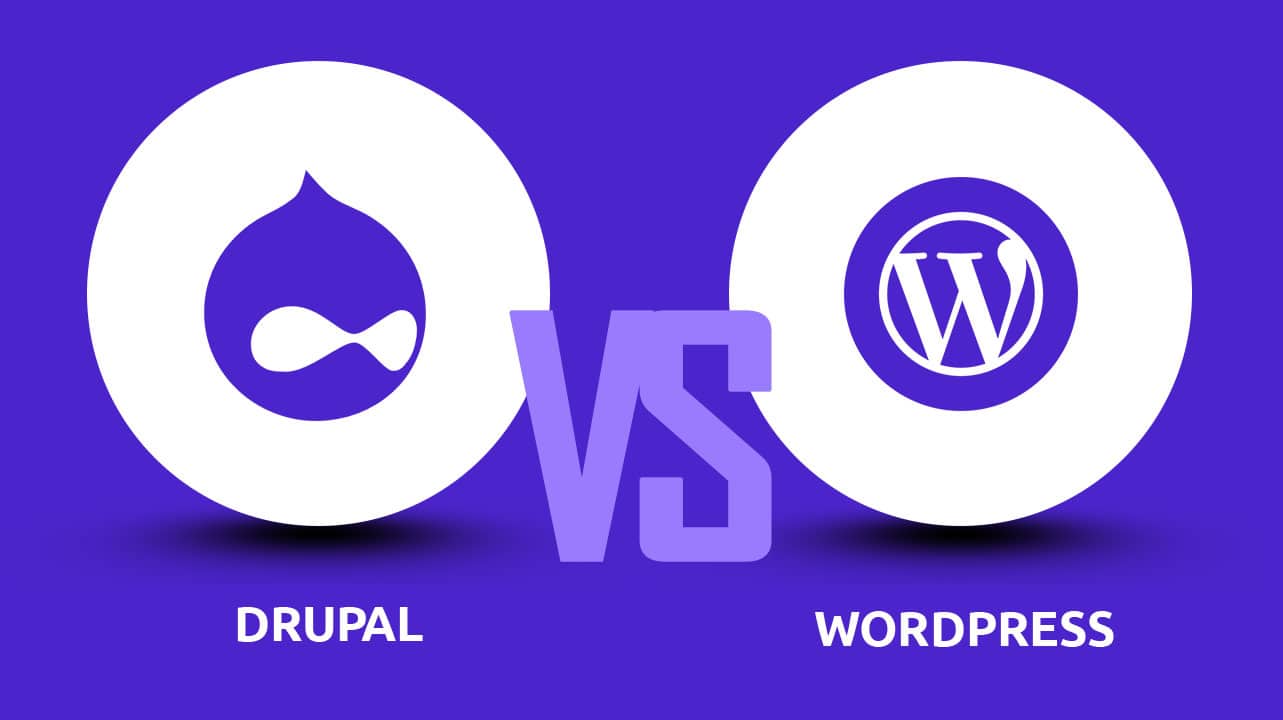Typography is the silent hero of web design—boosting readability, guiding your user’s eye, and elevating your brand’s professionalism. In 2025, refined attention to typography is no longer optional—it’s essential. Here are the top 10 tips to master web typography, with fresh insights, example sites for inspiration.
Limit the Number of Fonts
Keep it minimal—too many fonts can clutter your layout and dilute brand consistency. Aim for one or two, with variations for headings and body copy supported via weight or style.
Best Practices: Stick to one or two typeface families and rely on variations in weight (light, regular, bold) and style (italic) for diversity. Pairing a serif with a sans-serif can create visual interest without looking chaotic.
Mistakes to Avoid: Using more than two or three fonts across your site creates inconsistency and visual clutter, especially when mixing playful and corporate typefaces without a clear brand purpose.
Example for inspiration: Apple’s site uses a single typeface family with multiple weights, creating hierarchy while remaining cohesive.
Prioritize Readable, Web-Safe or Web-Font-Friendly Typefaces
Stick to fonts that render cleanly across browsers and devices. Web-safe options like system fonts or well-optimized web fonts (e.g., Google Fonts) keep load times low and consistency high.
Best Practices: Choose fonts designed for screens—like Inter, Roboto, or Lato—and make sure to use WOFF2 for faster loading. Always have a proper fallback font stack so your site stays readable even if the primary font fails to load.
Mistakes to Avoid: Using decorative or script fonts for body text, or loading large font files without subset optimization, can hurt performance and readability.
Inspiration: Minimalist blogs like IndieHackers favor system-ui fonts mixed with subtle Google Fonts—fast and legible.
Establish Clear Hierarchy with Size, Weight, and Spacing
Ensure that H1, H2, H3, body text, captions, and buttons each feel purposeful. Use scale, color, and spacing to prioritize content.
Best Practices: Assign clear sizes for H1–H6, use consistent spacing before and after headings, and emphasize key points with bold or italic styling. A subtle change in color can also help guide a reader’s attention.
Mistakes to Avoid: Skipping heading levels or using inconsistent sizes across pages can confuse users and harm SEO. Avoid jumping from H1 straight to H4 without logical structure.
Inspiration: The New York Times homepage shows crisp typographic hierarchy—large headlines, cleaner subheads, and fine body text.
Set Optimal Line Length and Line Height
For emails and blog posts, aim for ~60 characters per line on desktop and 30–40 on mobile. Pair this with line-height of 1.4–1.6× font size for comfortable reading.
Best Practices: Keep line length around 55–65 characters for desktop and 30–40 for mobile. Maintain a line height between 1.4 and 1.6 times the font size for comfortable reading. Increase line spacing for longer blocks of text.
Mistakes to Avoid: Very long lines make it harder for users to track text, while cramped spacing makes it tiring to read, especially on mobile devices.
Inspiration: UX designers often reference Baymard research recommending ~0 characters for optimal legibility, UX Planet, and Smashing Magazine.
Maintain Adequate Contrast for Accessibility
Use text and background colors that meet WCAG guidelines—minimum contrast ratios: 4.5:1 for body text, 3:1 for large text.
Best Practices: Meet WCAG AA or AAA standards for text contrast. Use tools like the WebAIM Contrast Checker to verify that your color choices work for all users. Dark text on a light background—or vice versa—remains the most reliable choice.
Mistakes to Avoid: Light grey text on white or pastel backgrounds might look minimal, but it can be almost impossible for many users to read, especially those with visual impairments.
Inspiration: Government or accessibility-first sites like BBC News strictly follow these contrast rules.
Use Proper Case—Avoid ALL CAPS in Body Text
All caps are harder to read—and often feel like “shouting.” Use uppercase selectively for titles or branding, not for paragraphs.
Best Practices: Reserve uppercase text for headings, buttons, or acronyms, and pair it with slightly increased letter spacing for better readability. Use Title Case or Sentence Case for body content.
Mistakes to Avoid: Writing entire paragraphs in all caps reduces legibility, creates a sense of shouting, and tires the eyes.
Inspiration: Corporate sites like Stripe use all caps sparingly—usually for small headings or nav links—never body text.
Check Letter Spacing and Kerning
Especially for large headlines or logos, fine-tuning letter spacing improves visual rhythm and polish.
Best Practices: Fine-tune letter spacing in headlines—sometimes reducing it slightly for bold text creates a tighter, more polished look. For small caps or uppercase headings, a slight increase in spacing can improve clarity.
Mistakes to Avoid: Ignoring tracking and kerning in large titles can make them feel amateurish, while making spacing too tight can cause letters to overlap.
Inspiration: High-fashion sites like Vogue adjust tracking subtly in hero headlines to feel elegant.
Choose Typeface That Scales Across Devices
Your font choice should look great in small body text on mobile and large heading copy on desktop. Avoid ornate or script fonts for core content.
Best Practices: Test your font at a range of sizes—from small captions to large hero headlines—to make sure it remains clear and legible. Avoid extremely thin weights for small text, and ensure bold/italic styles look good.
Mistakes to Avoid: Choosing ultra-light or ornate fonts that become unreadable on mobile or blur when scaled up for banners and hero images.
Insight: As UX Planet advises, choose fonts that maintain clarity at different sizes—even cursive ones fail on small screens.
Don’t Rely Solely on Color—Support with Form or Style
Especially for color-blind users, avoid conveying meaning via color alone. Pair with typographical cues like bold, underline, or icons.
Best Practices: Combine color changes with bold text, underlines, icons, or other visual cues to communicate meaning. For interactive elements, use hover effects or subtle animations to reinforce their function.
Mistakes to Avoid: Relying only on red to indicate an error or green to signal success—this can be confusing for color-blind users and cause accessibility failures.
Inspiration: Error messages on forms often use red text plus an icon or bold header to ensure clarity.
Keep It Subtle—Avoid Fussy Animations or Effects
While CSS animations or text effects can wow, excessive motion or blinking can distract or harm accessibility.
Best Practices: Keep animations subtle and purposeful—smooth fade-ins or weight transitions under 300ms can add a premium feel without distraction. Always test for motion sensitivity.
Mistakes to Avoid: Flashing, blinking, or looping text effects not only feel dated but can trigger discomfort for users and even fail accessibility guidelines.
Insight: UX Planet and accessibility guidelines warn against blinking or flashing text—can even trigger discomfort or seizures.
TL;DR: Summary Table
| Tip | Quick Reminder |
|---|---|
| 1. Fewer fonts | One or two typefaces is enough |
| 2. Web-safe/readable fonts | Fast, accessible, consistent |
| 3. Hierarchy | Use size, weight, color for clarity |
| 4. Line length/height | ~60 chars / line, 1.4–1.6× spacing |
| 5. Contrast | WCAG-compliant for all users |
| 6. No ALL CAPS | Especially in body text |
| 7. Letter spacing | Kerning improves polish |
| 8. Scalable typeface | Responsive & clear on all sizes |
| 9. Means beyond color | Include structural cues |
| 10. Subdued effects | Avoid flashing or distracting motion |
Bonus: 5 Emerging Typography Trends in 2025
💡 These go beyond the basics and are increasingly popular:
- Variable Fonts – One font file that supports multiple weights/styles for performance & flexibility.
- Fluid Typography – Responsive text that scales between min/max sizes based on viewport.
- Dark Mode Typography Adjustments – Slightly increasing font weight for better contrast in dark mode.
- Custom Font Licensing for Brand Uniqueness – Owning a font for exclusivity.
- Inclusive Typography – Dyslexia-friendly fonts, large type toggle options.
Why These Typography Tips Matter in 2025
With modern browser support, @font-face, WOFF, and responsive CSSFonts, we have more control—but also more responsibility Wikipedia Good typography improves legibility, UX, accessibility, and brand authority (especially as ~95% of web content is text-driven) UX Planet Following these 10 updated tips ensures your site is future-ready, performant, inclusive, and stylish.