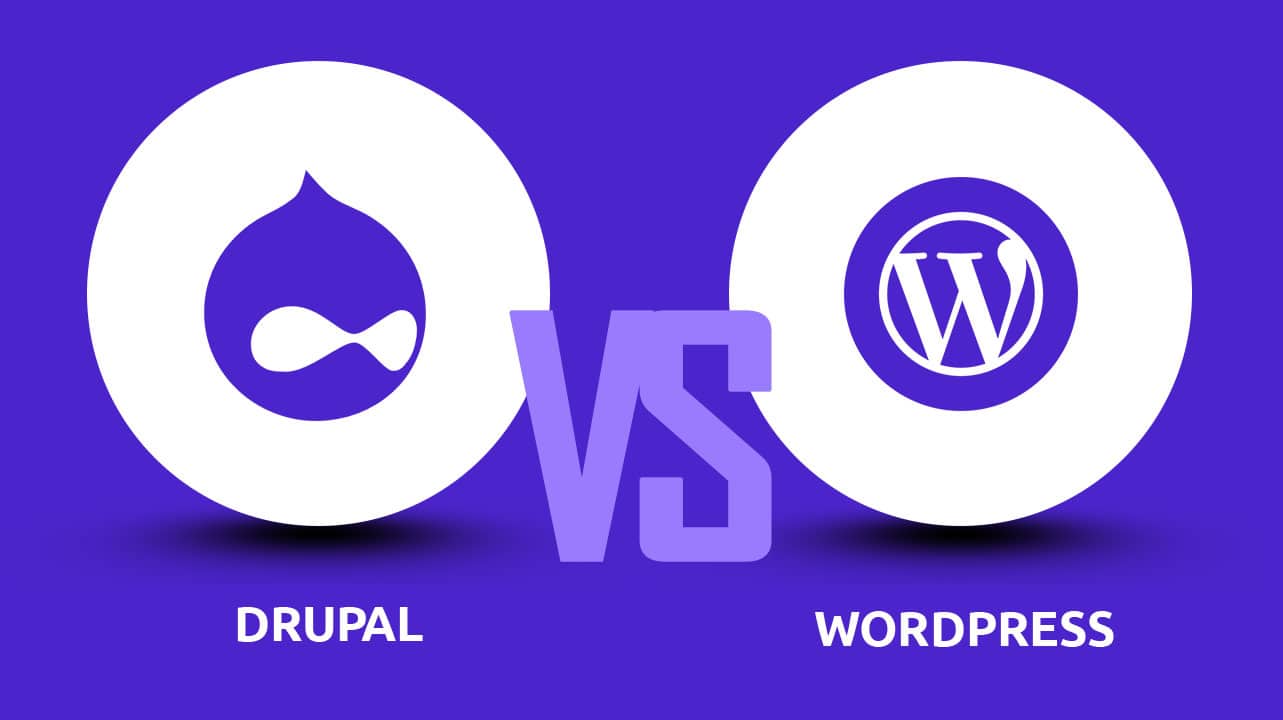What are the different types of WordPress maintenance?
1. Regular maintenance

Regular maintenance is necessary to ensure that the website runs smoothly and efficiently. These tasks can include:
- Update WordPress software – Keeping your WordPress software and any plugins or themes current is essential. There are regular updates to WordPress and other WordPress components that can fix bugs, improve performance, and add new features.
- Backing up the website – A regular backup of your website is essential to prevent data loss in the event of a malfunction. To automate the backup process, several WordPress plugins are available.
- Optimizing the database – The database that stores all the data for your WordPress website can become cluttered and inefficient over time. To optimize your database and improve the performance of your website, you can use a plugin or a tool such as phpMyAdmin.
- Checking for broken links – In addition to frustrating your users, broken links can also adversely affect your search engine rankings. You can scan your website for broken links using a plugin or a tool such as Broken Link Checker.
- Reviewing and deleting spam comments – Over time, spam comments can accumulate on your website. To help filter out spam comments, install a plugin such as Akismet, and review and delete any that have slipped through the cracks on a regular basis.
2. Security maintenance

It is important to maintain the security of your website. You can help secure your website by performing the following tasks:
- Update passwords – Make sure you use strong, unique passwords for all of your website accounts and make sure they are updated on a regular basis. Use a password manager to help generate and store strong passwords.
- Installing a security plugin – There are several WordPress plugins that can help secure your website by blocking malicious traffic, scanning for vulnerabilities, and more.
- Enabling SSL – SSL (Secure Sockets Layer) is a security protocol that encrypts data sent between your website and its users. You can enable SSL on your website by obtaining an SSL certificate and installing it on your server.
- Monitoring for security breaches – Keep an eye out for any suspicious activity on your website, such as unexpected changes to your content or sudden spikes in traffic. Use a plugin or a service like Sucuri to monitor for security breaches and take appropriate action if necessary.
3. Performance maintenance

Follow this WordPress Website Maintenance Checklist for Optimal Performance During High Traffic and Maintain Smooth Operations. It’s crucial to ensure that your website runs efficiently and seamlessly, both for user satisfaction and search engine rankings, especially during high traffic periods. By implementing these proven WordPress Performance tips, you can improve your site’s speed and stability. These top WordPress Performance tips will teach you how to optimize your site for maximum performance and provide a seamless user experience for your visitors. Include:
- Optimizing images – Large or poorly optimized images can slow down your website. Use a plugin like EWWW Image Optimizer to optimize your images and improve your website’s performance.
- Minimize the use of plugins – While plugins can be useful, they can also slow down your website. Be selective about which plugins you use and consider disabling or deleting any that you are not actively using.
- Enabling caching – Caching can improve the performance of your website by storing static copies of your pages and posts, which reduces the amount of processing that the server has to do when a user requests a page. Use a plugin like WP Super Cache to enable caching on your website.
- Optimizing the website’s code – Clean, well-written code can improve the performance of your website. Use a plugin like Autoptimize to optimize your website’s code and improve its performance.
These are just a few examples of the types of maintenance tasks that you can perform on
How to simplify WordPress maintenance from the get-go

There are several things you can do to make the process of maintaining a WordPress site easier from the very beginning, but you can do them all in order to save time.
- Keep your WordPress version and plugins up to date – It is important to keep your WordPress version and plugins up to date. In order to protect your computer from security threats, it is important to keep your software up-to-date.
- Use a security plugin – There are many security plugins available that can help protect your site from malware, brute-force attacks, and other security threats.
- Use a caching plugin – Caching plugins can help improve the performance of your site by creating static versions of your pages, which can be served to visitors more quickly.
- Use a backup plugin – It’s important to regularly back up your site in case something goes wrong. There are many backup plugins available that can help automate this process.
- Optimize your images – Large images can slow down your site, so it’s important to optimize them before uploading them to your site. You can use an image optimization plugin or a tool like Photoshop to resize and compress your images.
- Use a content delivery network (CDN) – A CDN can help improve the performance of your site by serving static content (such as images) from servers that are closer to your visitors.
- Use a staging environment – A staging environment is a separate version of your site that you can use to test changes before making them live. This can help prevent mistakes and downtime on your live site.
- Use a maintenance mode plugin – If you need to perform maintenance on your site, a maintenance mode plugin can help keep your site offline while you work.
- Use a monitoring plugin – A monitoring plugin can help you stay informed about the performance of your site, including uptime, downtime, and other issues.
- Use a development plugin – If you’re a developer, a plugin like WP_DEBUG can help you troubleshoot issues with your site.
By following these tips, you can simplify the process of maintaining your WordPress site and keep it running smoothly.
What are some common wordpress maintenance mistakes?

Ensure Optimal Performance During High Traffic with WordPress Website Maintenance Checklist for Optimal Performance During High Traffic. As a globally recognized content management system, WordPress provides website owners with versatile features and functionality. Nevertheless, it is crucial to perform regular maintenance and optimization to achieve maximum performance. By implementing the appropriate WordPress Performance Tips, you can elevate your website’s speed, security, and stability, particularly during peak traffic times. Gain insight on how to expand your website for high traffic and maintain its seamless operation with our skilled techniques and expert advice on WordPress Performance During High Traffic.
Here are some common WordPress maintenance mistakes that you should avoid:
- Not keeping WordPress up to date – Keeping WordPress itself, as well as any themes and plugins that you use, up-to-date, is an important maintenance task. There are new versions released regularly, which include security fixes, bug fixes, and new features. When WordPress is not updated, your website may be vulnerable to security threats and may not work properly with themes or plugins.
- Not backing up your website regularly – Regular backups are essential in case something goes wrong. This could be due to a server failure, a hacker attack, or even a mistake that you made while editing your website. Without a backup, you risk losing all of the content and data on your website.
- Not optimizing your website’s performance – Slow loading times can be frustrating for visitors and can also negatively impact your search engine ranking. The performance of your website should be regularly optimized by optimizing images, minifying CSS and JavaScript files, and using caching plugins.
- Neglecting website security – WordPress websites are popular targets for hackers, so you should take precautions to ensure your website is protected. This includes using strong passwords, keeping WordPress and all themes and plugins up to date, and using security plugins to protect against threats.
- Ignoring user experience – The user experience of your website is important for keeping visitors engaged and coming back. It is important to regularly assess the usability of your website and make improvements where necessary. This includes ensuring that your website is mobile-friendly, that it loads quickly, and that it is easy to navigate.
- Not monitoring website traffic – Knowing how your website is performing is important for making informed decisions about its future direction. It is important to regularly monitor your website traffic using tools like Google Analytics to understand how visitors are interacting with your website and where they are coming from.
- Failing to clean up your database – It is common for your WordPress database to become cluttered with old data that is no longer needed over time. As a result, your website may become slower and more vulnerable to security threats. You should regularly clean up your database by removing old revisions, trashed posts, and spam comments.
- Failure to test changes before implementing them – It is important to test any changes you make to your website before implementing them. It includes new themes, plugins, and updates. By testing your website, you can identify any potential issues before they affect the live version.
Performing regular WordPress website maintenance is crucial to ensuring optimal performance, especially during periods of high traffic. By avoiding common mistakes and taking the necessary steps to maintain your website, you can ensure that it runs smoothly, securely, and effectively at all times.
5 WordPress maintenance tactics and tools

Here are five WordPress maintenance tactics and tools that you can use to keep your WordPress site running smoothly:
- Keep WordPress and plugins up to date – It’s important to keep WordPress and all plugins up to date to ensure that your site is secure and has the latest features and bug fixes. You can set WordPress to automatically update, or you can update it manually by going to the Dashboard and clicking on the Updates menu.
- Use a backup plugin – A backup plugin creates a copy of your site’s files and database and stores them in a safe location. This is important in case something goes wrong with your site, as you can restore it from a backup. There are many backup plugins available for WordPress, such as UpdraftPlus and BackupBuddy.
- Use a security plugin – A security plugin helps protect your site from hackers and other security threats. Some popular security plugins include Wordfence and Sucuri Security. These plugins can scan your site for malware and vulnerabilities, block malicious traffic, and alert you to any security issues.
- Optimize your database – Over time, your WordPress database can become cluttered with unnecessary data, such as spam comments and old revisions of posts. This can slow down your site and make it more prone to errors. You can use a plugin like WP-Optimize to clean up your database and improve its performance.
- Use a caching plugin – A caching plugin speeds up your site by creating a static version of your pages and storing them in the cache. This means that the server doesn’t have to retrieve the same information from the database every time a page is loaded, which can significantly improve page load times. Some popular caching plugins include WP Rocket and W3 Total Cache.
Additionally, to achieve optimal performance during high traffic, it is crucial to implement a WordPress Website Maintenance Checklist. This includes conducting regular checks for broken links and other errors, as well as monitoring the uptime of your site with the help of tools such as Uptime Robot. By adhering to these recommended procedures and utilizing suitable tools, you can guarantee the seamless and effective functioning of your WordPress site.
Maintaining WordPress while the site is under heavy load

Maintaining optimal performance of a WordPress website during high traffic can be a daunting task. It is crucial to ensure that the site is available and functioning seamlessly for its users. To achieve this, it is essential to follow a WordPress Website Maintenance Checklist for Optimal Performance During High Traffic. Here are a few tips to help you maintain the performance of your WordPress site under heavy load:
- Monitor your site’s performance – It is important to regularly monitor your site’s performance to identify any potential issues. This can be done using tools such as Google Analytics or server logs.
- Use caching – Caching is a technique that stores frequently accessed data in a temporary location so that it can be accessed more quickly. By doing this, you will be able to reduce the load on your server and improve the overall performance of your website. The performance of WordPress can be improved through a variety of caching plugins that are available for the platform.
- Optimize your images – Large image files can significantly increase the load time of your site. To improve performance, you should reduce the size of your images and use appropriately formatted files in order to optimize them in order to reduce their size.
- Minimize the use of plugins – While plugins can be useful for adding functionality to your site, they can also increase the load time of your site. If you are using plugins on your site, you should only use those plugins that are necessary for your site and it is important to regularly review and remove any plugins that are not necessary.
- Use a content delivery network (CDN) – A CDN is a network of servers that delivers content to users based on their geographical location. With the help of a CDN, you can reduce the load on your server and improve the performance of your website for users located all over the world by reducing the load on your server.
- Upgrade your hosting plan – If your site is receiving a lot of traffic, you may need to upgrade your hosting plan to a more powerful one. If you do this, you can ensure that your site is able to handle the increased load and will continue to function properly as a result.
- Use a load balancer – A load balancer is a device that distributes incoming traffic across multiple servers, helping to ensure that no single server becomes overwhelmed. As a result, your website will be able to perform better and be more available under heavy loads when this is done.
Following these tips will ensure that your WordPress site remains available and performs well even during times of high traffic.
Final thoughts