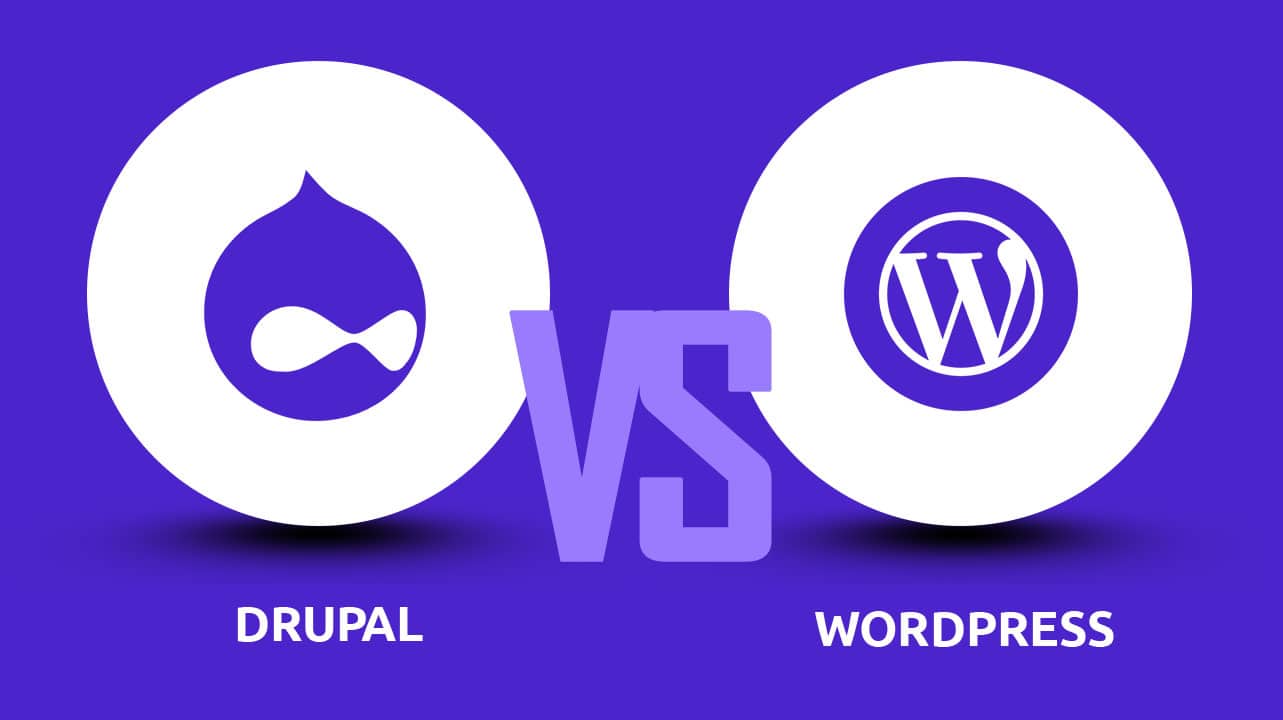In the battle of the best open-source Content Management Systems (CMS), WordPress consistently outpaces Joomla across ease of use, scalability, community support, and future readiness. Here’s why WordPress remains the smarter choice in 2025–2026—with actionable insights for businesses, bloggers, and developers.
User-Friendliness & Setup
WordPress is designed with the everyday user in mind. Its simplified dashboard, intuitive block editor, and one-click installer allow users to build and launch websites—blogs, portfolios, or shops—in just a few hours without needing technical expertise. By contrast, Joomla’s admin panel is more sophisticated but steeper in its learning curve, requiring extra time to manage content with its Articles/Categories system.
Inspiration: A good comparison of ease of use is found on Hostinger’s breakdown of Joomla vs. WordPress LitExtension, Hostinger.
Plugin & Theme Ecosystem
WordPress boasts the largest ecosystem of plugins and themes by far—whether it’s for SEO, design flexibility, or adding new features. Elementor, Divi, Rank Math, Yoast—you name it. Joomla has extensions, but they pale in comparison in quantity and availability.
Inspiration: Elegant Themes explores the expansive ecosystem of WordPress plugins making it highly extensible Elegant Themes.
SEO Powerhouse
While Joomla includes basic SEO features like URL customization and meta options, WordPress takes the lead thanks to powerful SEO plugins (Yoast, Rank Math) that guide users via readability checks, keyword optimization, sitemap generation, and more—especially beneficial for content creators and small-business owners.
Inspiration: Hostinger highlights WordPress’s SEO edge with plugins like Yoast that simplify on-page optimization.
Community & Support
WordPress leads with an expansive, supportive community—forums, blogs, tutorials, meetups—giving users corner-to-corner assistance. Joomla has a respectable community, but it cannot match WordPress’s size, which also keeps development costs lower and resources richer.
Inspiration: Elegant Themes speaks to WordPress’s large community and ecosystem Elegant Themes.
Cost-Effectiveness
WordPress often offers more affordable development, thanks to its vast array of free tools and theme/plugin availability. Joomla tends to need more custom work and paid extensions, which might raise the total cost of ownership.
Inspiration: The LitExtension blog outlines how WordPress projects typically cost less than Joomla alternatives LitExtension.
Market Share & Future Viability
WordPress powers over 40% of the web; Joomla holds only around 2–3%. That dominance means ongoing innovations, plugin support, and long-term viability. Joomla is sometimes described as stagnating, while WordPress continues to grow.
Inspiration: Reddit users highlight WordPress’s overwhelming market presence:
Performance & Speed Optimization
WordPress offers multiple tools and hosting environments optimized for speed—caching plugins, CDNs, performance add-ons—all helping sites load fast. Joomla can deliver solid performance, but WordPress’s robust ecosystem offers more straightforward optimization routes.
Inspiration: While not directly cited, many WordPress hosts and plugins leverage this strength.
Security & Maintenance
Given WordPress’s popularity, it is more frequently targeted—but its frequent updates and strong security plugins (like Wordfence, iThemes) help safeguard sites when properly maintained. Joomla, while less targeted and boasting built-in features like two-factor authentication and SSL prompts, involves a more manual security approach.
Inspiration: White Peak Digital suggests Joomla may be more secure out of the box—but many of WordPress’s vulnerabilities stem from third-party plugins rather than core. White Peak Digital. Additionally, Joomla’s extension vulnerabilities are documented in academic security analyses.
Data Portability & Migration
WordPress excels in content export via XML, supporting smooth migration between platforms. Joomla’s export process is more cumbersome, especially when moving to different CMS environments.
Inspiration: White Peak Digital showcases WordPress’s easy export/import system versus Joomla’s manual process.
When Might Joomla Still Be Considered?
For those who need advanced user-role management, built-in multilingual support, or variable templates on different pages, Joomla can hold appeal—especially for developers comfortable with its interface. It also sits between WordPress and Drupal in complexity, offering some flexibility while maintaining moderate accessibility.
Inspiration: CMS Minds and Bluehost explore these nuanced advantages of Joomla. cmsMinds, Bluehost.
Final Verdict: WordPress Is the Best Choice in 2025–2026
WordPress outshines Joomla in nearly every dimension: ease of use, extensibility, SEO, community support, cost-efficiency, performance optimization, and future viability. Joomla still holds value for particular use cases—but WordPress is the clear winner for individuals, businesses, and developers seeking an effective, long-term solution.