Optimizing Your Website: Choosing the Perfect Screen Size for Responsive Design

When it comes to designing a website, choosing the right screen size is crucial to ensuring that users have a seamless and enjoyable experience. With the rise of responsive design, selecting the optimal screen size has become even more important. In this article, we’ll provide you with valuable insights on how to choose the perfect […]
WordPress VS Joomla: WordPress is Better Than Joomla!

When it comes to building a website, choosing the right platform can make all the difference. Two of the most popular options are WordPress and Joomla, but which one is better? In this article, we’ll take a closer look at WordPress VS Joomla and provide a detailed comparison between the two. While both platforms have […]
Drupal vs WordPress: A Comprehensive Comparison to Determine the Better CMS
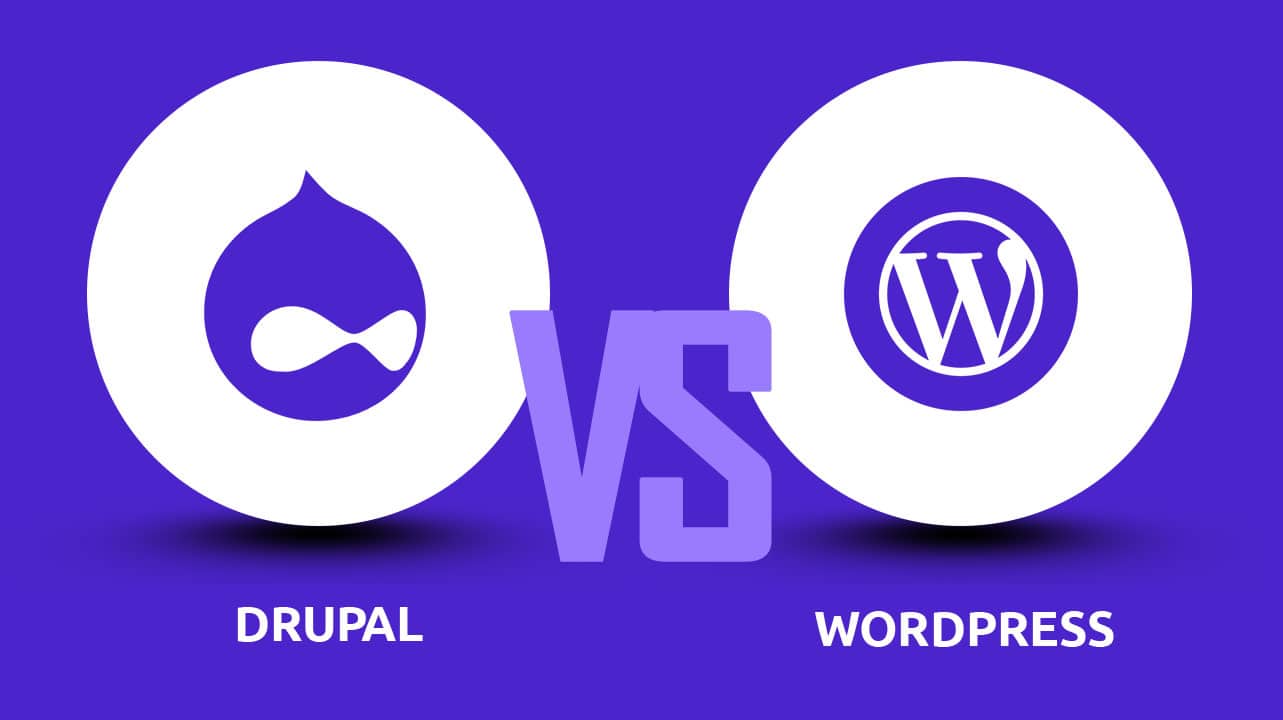
If you’re looking to build a website, two content management systems (CMS) that often come up are Drupal and WordPress. Both have their strengths and weaknesses, and choosing between the two can be difficult. In this article, we’ll provide a comprehensive comparison of Drupal vs WordPress to determine which CMS is better for your needs. […]
WooCommerce Features List: A Complete Guide for Beginners in 2023

Welcome to our comprehensive overview of WooCommerce features list for beginners in 2023! If you’re new to WooCommerce, it can be overwhelming to navigate all the different features available. That’s why we’ve put together this guide to help you understand everything you need to know about WooCommerce features list. From setting up your store to […]
How to change admin/login password in wordpress.

To change a user’s role in WordPress, you can follow these steps: From the WordPress admin dashboard: 01. Log in to your WordPress dashboard: 02. Go to Users > Your Profile Scroll down to the “Account Management” section 03. Click the “Generate Password” button to create a new password Click the “Update Profile” button to […]
How to change user role in wordpress

To change a user’s role in WordPress, you can follow these steps: 01. Log in to your WordPress dashboard 02. Go to Users > All Users. 03. Find the user whose role you want to change and hover over their username. Click the “Edit” link that appears. 04. Scroll down to the “Role” section. Select […]
How to add new user in wordpress

To add a new user to a WordPress site, you can follow these steps: 01. Log in to your WordPress dashboard 02. Go to Users > Add New. 03. Fill in the user’s information, including their username, email address, and password. 04. Select the user’s role (e.g. administrator, editor, author, etc.) 05. Click the “Add […]
How to delete a product in wordpress

To delete a product in WordPress, you can follow these steps: 01. Log in to your WordPress dashboard 02. Go to the Products section of the WooCommerce plugin. 03. Hover over the product you want to delete and click on the trash can icon to move it to the trash. 04. Go to the trash […]
How to update a variable product in wordpress

To update a variable product in WordPress, you will need to follow these steps: 01. Log in to your WordPress dashboard 02. Go to Products > All Products. 03. Locate the variable product that you want to update and click on Edit. 04. Make any changes to the product information, such as the price, product […]
How to clean wordpress database using WP Rocket Plugin

To clean your WordPress database using the WP Rocket plugin, you can follow these steps: 01. Log in to your WordPress dashboard 02. Install and activate the WP Rocket plugin on your WordPress site. 03. Go to the WP Rocket settings page and click on the “Database” tab. On the Database tab, you will see […]




